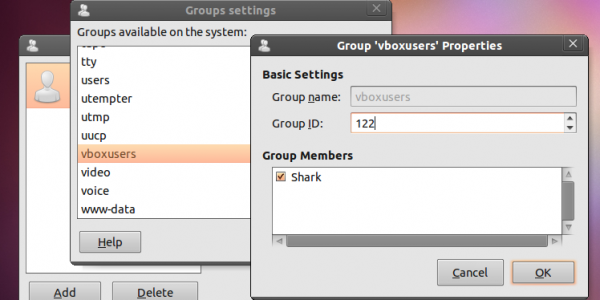
I recently ran into a problem where I couldn’t get any of my usb devices to be recognized in VirtualBox on my fresh install of Ubuntu 10.10 Maverick Meerkat. The fix was incredibly easy and didn’t involve any need to edit any registry or etc/fstab files.
All you need to do is make sure you’re not running the Open Source Edition of VirtualBox, and make sure you have the most updated version of VirtualBox. I am running version 3.2.10 r66523. After you update VirtualBox, reinstall the Guest Additions in your system so they’re updated as well. Then go on your Ubuntu setup go into System>Administration>Users and Groups>Manage Groups and make sure your user name is added to the “vboxusers” user group.
Do a quick reboot and Voila, you should now be able to select usb devices from within your VirtualBox system.

this did not work for me. any idea why? i had to add the “vboxusers” to user group.
i am running Ubuntu 10.10 and i have the updated version of VBox for this OS.
this has been an on going issue for some time now and ive had no lick with other treatments as well.
please help!
Make sure to reinstall the guest additions, and also make sure you’re using the open source edition of virtualbox.