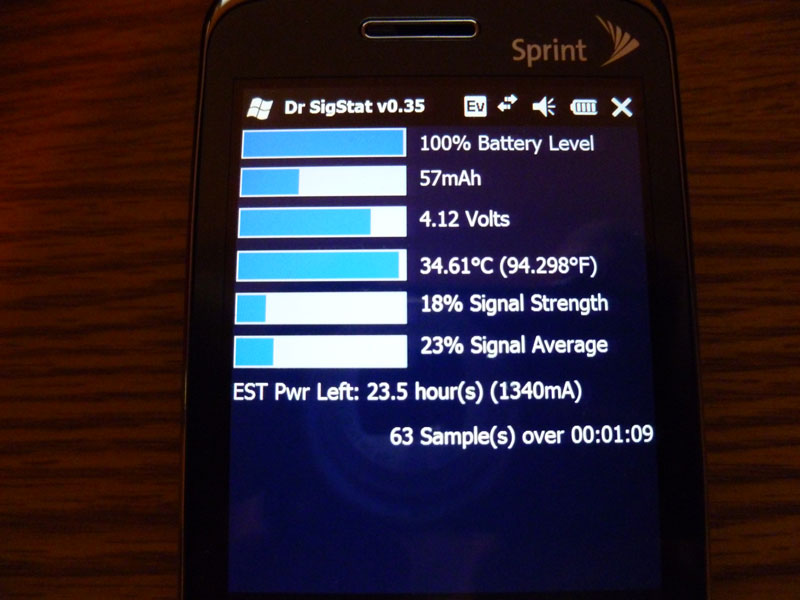
This is for Windows Mobile 6.x Phones. You don’t need any custom roms either.
How does a few days of usage on a single charge sound?
After my Sprint HTC Touch Pro kicked the bucket, I had to go about setting up my replacement phone. Unfortunately I couldn’t remember all the settings and roms I was using so I had to basically start from scratch. The first rom I tried was the EnergyRom, but the battery life using that rom was abysmal… I could only get 4-5 hours out of the phone and that was with extreme minimum usage and bluetooth/data disabled. That definitely was not going to work for me, so after a few days of trying different radios and roms I happened across MightyRom6 and so far so good. I also Am using the Telus Radio which has been decent and no problems so far. With the tweaks and cabs I’ve listed below I have been able to get my Touch Pro to last for a few days at a time on a single charge… amazing.
- Install programs that you run frequently to the internal memory instead of your memory card. Also keeping your ram clear of programs will help battery life.
- Maxx134 Battery Saver Polling Interval – Not sure what it does exactly, I think it lowers the amount of polling it does to see how much battery power is remaining.
- Ninja Duck Disable DRV – Smartcard and TVOUT – Disables Smartcard and TVOUT functions on your phone if you don’t need them.
- shaolin BatterySaver – Don’t know what it does but it sounds really sneaky.
- Wei Enterprises nueDynamicClock – This wonderful little app will lower your phone’s cpu speed when not in use, therefore saving precious battery power.
- DrSigStat – An Application that shows current battery draw statistics and makes an educated guess on how much power is left.
I zipped everything up except for the Telus Radio and MightyRom6 you can find those at PPCgeeks.com
Download HTC Touch Pro Battery Tweaks
Enjoy, hope this guide helped you out.
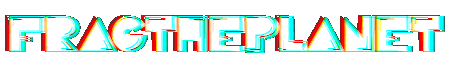
Leave a Reply