
This post is really just a place for me to keep track of different problems and fixes I’ve had over the last decade of using Elgato products. Hopefully others will find it useful as well.
I use a Elgato HD60 Pro Pcie card so most of my problems are specific to that, however some of these fixes are universal.
Audio And Video sync / stutter problems
- Update the Game Capture software to the newest version.
- Make sure the hard drive you’re storing recordings to has enough free space.
- Clear unused and old recording files from your EGC_library folder (EGC folder is located on your pc where you save recordings).
- Install the newest driver.
- If a new driver doesn’t fix it download and install an older driver then roll it back in Device Manager.
- Check audio settings and make sure they’re all consistent. Ex 44khz and 48khz, if different in Elgato and Windows make them match.
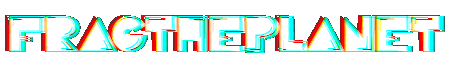
Leave a Reply