
For the first time in a little over a year I got a error I’ve never had before. Supposedly it’s a pretty common one but it was new for me.
The Error.
When I opened the EFT launcher and clicked the PLAY button, the launcher minimized and then my cursor just turned into a little blue spinning circle and stayed that way indefinitely. I tried opening task manager to shut down EFT and try again, but even task manager was hung up due to the little blue circle. I had to do a soft reset to get the error to clear.
How I fixed it.
I tried clearing the cache folder (instructions below) which didn’t fix it. I also went to the battlestate games folder where I installed the game and right clicked on the escapefromtarkov.exe and set it to Run as Administrator, and while that did help the ultimate fix, I believe, was I double clicked on the escapefromtarkov.exe and the game actually did start up. However it did give me a client not authorized error, I’m guessing because I bypassed the EFT launcher. So I closed everything down, did a soft restart and then opened the launcher and clicked the PLAY button and it worked after that.
Conclusion.
Ultimately I’m not sure why exactly it failed opening, but these are the things I tried and how I got it working again. I hope this helps if you are having problems with your game.
How to clear Escape from Tarkov Cache folder – Go to the Battlestate games folder where you installed EFT. You should see a cache folder, just go into the folder and delete all the files inside of it.
Hit me up if you have any questions at our new forum Tarkov Gang.
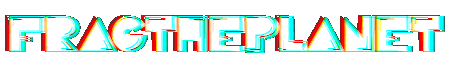
Leave a Reply