
I was trying to update my work laptop from Windows 8.1 to Windows 10 and have been having all sorts of issues…
I tried using Microsofts Media Creation Tool to make a bootable USB with the image, but that Failed with a “Something Happened” error.
I tried using the Media Creation Tool again to just download the windows.iso so I could just make a bootable USB or DVD myself, and that failed too… I mean I’m not a professional, but I’m also not an idiot. With all the technology we have these days, why can’t Microsoft just give us a straight download link for a .iso file. Linux has been doing this for over a decade and it has worked perfectly fine.
I digress, here is a link that will get you directly to the .iso files from Microsoft without using their broken mediacreationheadachetool.exe.
http://www.microsoft.com/en-us/software-download/techbench – Go there, put in what versions you want, and language, and 32bit or 64bit and it will create 24hour links for you.. I’m currently downloading both. So glad I only wasted half a day on this. Hopefully this helps someone out there.
Here is the Program I used to Burn the ISO to a USB Stick, and Here is a webpage with the settings I used to do it.
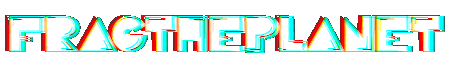
Leave a Reply