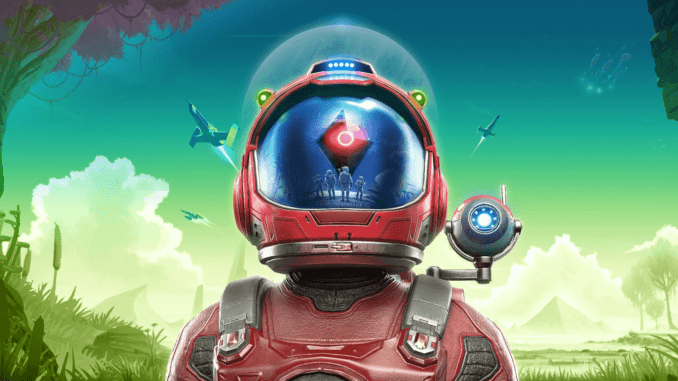
If your PSVR2 is having stuttering, jitter, and 10fps problems in No Man’s Sky after the update then this fix is for you!
My PSVR2 was working perfectly fine until the latest No Man’s Sky patch… now it’s basically unplayable.
HOW TO FIX
- In non VR mode, start up nms, before loading your save game open the Options gear in the lower left.
- Go to Display & Graphics and set Framerate lock = Disabled.
OTHER POSSIBLE FIXES
- Go to Options > Network > Multiplayer, set it to Disabled. I get a significant boost in fps in NonVR/VR of -+20.
I’m not entirely sure why this fixes it, but my psvr2 was working perfectly fine in NMS and then after the most recent patch it was running at about 10fps and was just horrid.
I hope this fix helps you folks out if you’re having any framerate issues!

Since the echoes update the framerate has nose-dived to a completely unacceptable level. It is now unplayable as far as i am concerned. I would rather have all the blur back. I tried what you suggested but to no avail. Have you got any suggestions on how to improve the frame rate on PSVR2 since the echoes update. I can’t understand why no one is complaining about it. To me it looks terrible.
I’m adding another fix to the page… try turning off multiplayer in your network settings. For me I get a significant boost in fps, +-20. Hope that helps, lmk.