
I was trying to play my new Call of Duty Advanced Warfare game on my PC with my old ps2 dual shock usb controller using the method I had described in my Emulate an Xbox 360 Controller post. However being that method is about 4 years old it wasn’t working for me with this new game. I do however have an extra PS4 controller lying around so I decided to see if I could get it to work on my PC.
It turns out you can, and it’s pretty easy and works great.
My PC is running Windows 7 64bit, other versions should work very similarly but I have not tested them.
Here are the steps I did to get my PS4 controller working on my PC.
- Download and Install the latest Xbox 360 Controller driver on your computer.
- Go to the DS4Tool and download version 1.2.2, also download XInputTest.zip.
- Extract the contents of both zip files to the same directory and run the file in DS4Tool 1.2.2 > Virtual Bus Driver > ScpDriver.exe. This will install another driver the ps4 controller will use to emulate an Xbox controller.
- Plug your PS4 controller into your PC with a usb cable. You can do this with a Bluetooth adapter but I have not tried it.
- Now run the file in DS4Tool 1.2.2 > ScpServer.exe, leave this program running while you play your game, it sends the commands to windows for whatever buttons you push.
- Test your buttons using the XInputTest.exe file. You don’t need to keep it running it’s just for testing.
- Enjoy your game with your PS4 controller.
Hope this helps.
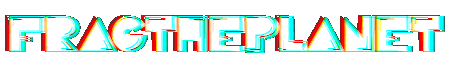
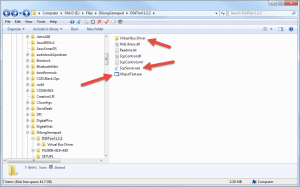
Leave a Reply