
I have been getting more and more into streaming and making videos for Youtube, but ever since updating to Windows 10 I have been running into all sorts of issues with OBS, Elgato, my CAD U37 usb mic, and my Logitech C920 webcam.
My PC hardware specs:
- i7 6700k Intel CPU
- 16GB GsKILL DDR4
- Asus Z170-A Motherboard
- Corsair RM650x Power Supply
- Asus ROG STRIX RX 480 8GB
- Hynix 250GB SSD
- WD RED 3TB HDD
- Logitech C920 Webcam
- Elgato HD60 Pro
- CAD U37 USB Condenser Microphone
- Windows 10 64bit Pro
I built this computer a couple of months ago and spared no expense, it is a monster and there was very little doubt in my mind that I was having problems because of poor hardware performance.
Problems I was having:
- While using the Elgato Game Capture software and recording video and commentary at the same time I would randomly and frequently get mic audio stutter and clipping issues. (example of one of my youtube videos)
- While live streaming using OBS my c920 webcam would stutter and lag and just look pretty horrible. It would sometimes freeze or just show strange artifacts in the webcam, but the actual game video from the Elgato would look perfectly fine and run smooth.
- Watching video from a youtube video, or using pandora or even just watching a movie with VLC, I would get a lot of audio popping and crackling out of my speakers.
Steps I took to Fix it:
- I tried switching the mic and webcam to use different usb ports on my pc, tried all the 2.0 and 3.0 ports with no change. I tried putting the mic on a usb 2 port and the c920 on a usb 3 port to make sure they weren’t on the same usb channels and that had no effect.
- I tried updating all the drivers from the Asus motherboard website and while I thought that would most likely fix my issues, they did not. I updated my realtek audio drivers, the intel chipset drivers, and the usb drivers.
- I tried various Windows 10 registry hacks that supposedly would fix my c920 webcam issues but that did not help the cam lagging and stuttering.
- I tried changing the Logitech C920 webcam resolution in OBS from 1920×1080 to a lower res like 1280×720… although that did make it run smoother it would still stutter, I also tried 640×480 res but that also didn’t help and introduced more config problems in OBS.
- Ran LatencyMon to check and see if any drivers were having high latency so I could pinpoint what driver/hardware was having the issue. But everything looked and ran optimally and LatencyMon reported 0 errors.
- I went into the Windows 10 Task Manager / Start up and turned off apps I didn’t need starting up, like Spotify.exe and Spotifywebhelper.exe, no change.
What Ultimately Fixed all my Issues:
- I updated my Asus Z170-A BIOS version from version 1602 to version 3007.
After every step and driver install and change I restarted my PC and went back and tested it, so I can say very confidently that the BIOS update fixed my webcam stuttering issue, my mic being choppy in Elgato, and my audio popping and crackling in Windows. I apologize for the long list of things that didn’t work, but I want everyone to know exactly what I did and the steps I took to try and solve my issues.
Conclusion:
Update your BIOS! Mine was using a version that was about 2 years old and it was fairly easy to do. If your bios is a graphical version sometimes you can load into it and update it via the Internet. If you’re not sure how to update your bios go to your motherboard manufacturer website, download the manual and follow their instructions very carefully. There is a chance you can brick your machine so BE CAREFUL!
Thanks for reading and I hope this helps some folks fix any OBS, Elgato, Windows 10, and C920 problems.
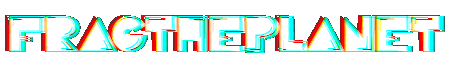
Leave a Reply