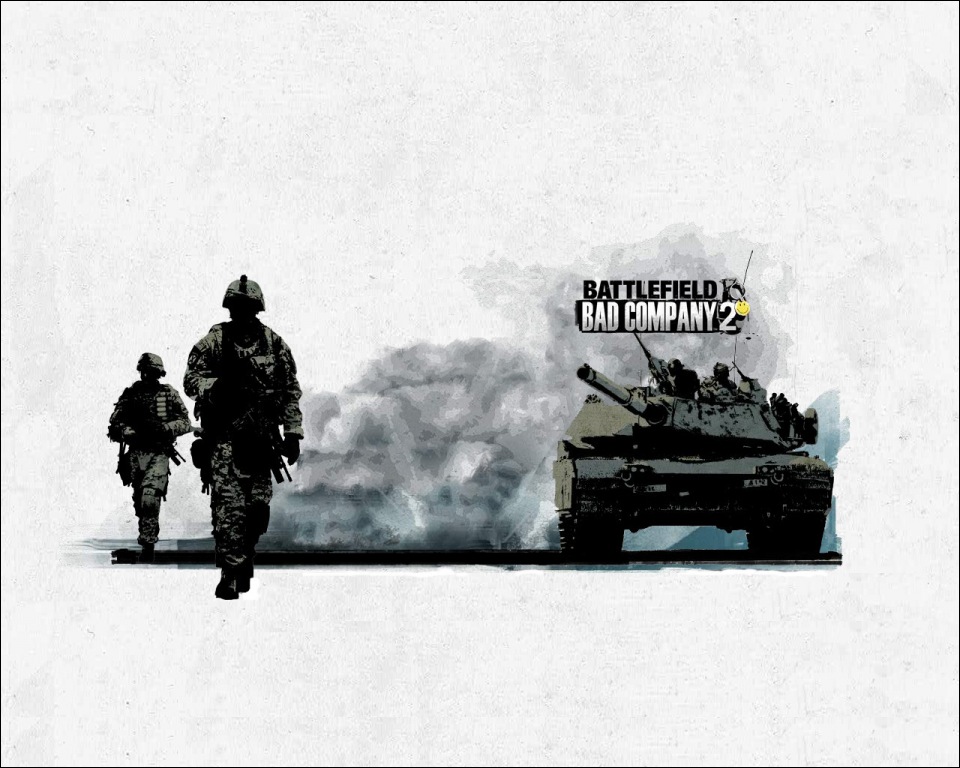
This has been a very frustrating game for me and for a few others that have posted here. Unfortunately as of this time I cannot recommend this game on the PC. Personally I don’t think this game is worth even 20 dollars, until Dice fixes all the bugs. Single player was fun, but extremely short. Multiplayer is a blast, but crashes. Multiplayer is the bigger part of this game, so no way could I recommend someone go and pay 50 dollars or more for it.
=Possible Workaround Found =
In your settings.ini file found in the MyDocuments/BFBC2 folder, try setting DxVersion=9 instead of auto. Also put all your graphics settings on low and increase them gradually till your system is stable. This is not a fix, but a workaround till Dice patches this bug laden game.
=========================
– Workaround Found – Fix #2
Try disabling your onboard audio / Realtek audio device in your BIOS and install a different sound card. I know it’s a horrible thing to have to do but I’ve disabled my onboard Realtek and have been using a Creative XiFi PCI Card for a week or so (several 90min sessions), without a problem. *Thanks to Jeff in the comments.
=========================
I’ve been pulling my hair out and scaring the neighbors will yells of profanity over the crashes I’ve been having. It’s been a while since I’ve had a game completely decimate my system the way BadCo2 has. I’m gonna be documenting my crash/freeze problem on here in the hopes that I will either, find a fix, or some nice reader will share theirs.
I recently Installed Bad Company 2 on my PC from the DVD with online authentication. The single player campaign worked flawless with no issues I can remember, no crashes or system lockups. Multiplayer is a completely different story, it will hard lockup my system with a black screen and a sound loop for a few seconds, then my monitor will shut off. The only way to recover is to do a full power off and reboot. The crash will happen randomly, sometimes after 20 minutes, sometimes 1 hour.
My system specs are as follows,
- Windows 7 64bit Ultimate
- AMD Phenom II X4 920
- 8gb Ram
- ATI Radeon 3870
- DFI Lanparty 790GX
- Onboard Realtek Audio
- Corsair 750TX Power Supply
Nothing is overclocked and my system has been rock solid up until this game.
Here are the things I have tried that have not fixed the crash/freeze.
- Updated to Catalyst 10.2, 10.3a, 10.3 Driver
- Updated Realtek HD Audio Driver to 2.44, 2.45
- Turned on/off Voice over IP in game.
- Pointed Window fan at open PC to see if it was a overheating issue.
- Manually Updated Punkbuster.
- Turned off all unused Audio Devices in Volume Properties.
- Lowered graphics settings in Settings.ini
- Installed Motherboard chipset drivers, and audio driver
- Settings.ini Fullscreen=true
- Updated Motherboard BIOS
- Less then 1 Month since Fresh install of Windows 7 x64
- Turned UAC Virtualization off
- Set Affinity to only use a single core
- Ran in Compatibility Mode – Windows XP SP3
- Settings.ini Dxversion=10, Dxversion=9, Dxversion=11, Dxversion=auto
- Settings.ini Refreshrate=59.9 and Vsync=true
- Shortcut options set Compatibility Mode to Windows XP Service Pack 2
I made a video of my system crashing, sorry about the lighting. I was playing for about 7 minutes, and then blam.
Hopefully I will find a fix soon, as I really would like to get into this game.
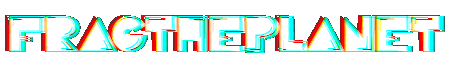
Hi man,
I stumbled upon your post… and I too have been having the freeze/soundloop problems..
I’ve been fixing computers for a long time so im not really a noob at PC issues.. but this BC2 has gotten me stomped..
my system
Q9550
GSKILL 1100mhz 4GB
Maximus II Formula
Radeon 5870
Gigabyte 800w PSU
Windows 7 X64
My Problem:
Single player as you described seem to be stable…but it’s the multiplayer games that’s getting this FREEZE/Lockup/Sound Loop issue..
Sometimes when i join the game, sometimes in the game, and just recently, while the game was “reloading” the current map (Join button ready)
There have been times i get to play 1hour straight w/o freezing , giving me the falls hope that the issue is fixed somehow.. but that lockup comes back, and when it’s back it becomes frequent, sometimes 5 minutes into the game sometimes right when i join… it’s really annoying..
So as i get these freezes I try different things to try and get a clue as too what is going on.. playing w/ my clocks, add volts to cpu and mem, setting 50% duty cycle on my card’s fan, etc etc.. I do these things ONE AT A TIME, so that i can discover what’s causing the lock ups. So you can imagine how much time i’ve put into this already.. but so far everything I’ve tried didnt fix the issue.
Some of the thigns i’ve tried:
– Fresh install of OS (many times)
– ATI Radeon drivers 10.1, 10.2 and the beta 10.3
– lower GPU clocks under its default specs..
– increasing duty cycle of the GPU Fan
– Updating BC2 to the latest patch available
– turning off NOD32 during game play
– Force setting Sound to LOW in Quality=low in settings.ini
– turning off VoIP
NONE OF THESE rendered any changes to the issue, except for when i turned off the VoIP.. that’s when i noticed a change in behaviour..
Attempts to play, I did not get the FREEZE problem anymore, but BC2 crashed to the desktop.. this happened twice.. w/in 20 minutes into the game.
and the 3rd time, well.. FREEZE/SOUNDLOOP problem once again..
(at this point, i’m posting here now)
I have also taken into consideration my hardware, and thoughroughly tested the vital components of my PC:
– Memtested my RAM for hours – STABLE
– RAN 3DMark Vantage manytimes w/ everything set to EXTREME – STABLE
– RAN PRime95 for hours – stable
– lowed CPU clocks, GPU clocks, etc
– tried other heavy games, no crashes..
I’m about to conclude that it’s the game’s fault.. and i think it is personally.. after all these tests i’ve conducted that would have been a PERFECTLY acceptible conclusion except for 1 important detail….
When i first got BC2 1st week of march, installed it, patched it and played for a whole week, hours after hours.. and I did not give me anyproblems.
Not to mention I’ve had my PC on my sweetspot Overclock that time (Proc @ 4.0Ghz and ram @ 1100mhz )..
Then one day i booted my PC and i got the BootMGR Missing error, so i had to simply RESET back to defaults my bios, and restore my acronis image backup and reinstall the driver for the GPU (everything else was pretty set w/ my backup image already)..
then that’s when my problems w/ BC2 started.. soo all these time i’ve been blaming my side on the issue.. bios settings, clock settings, hardware may have coincidently failed, etc etc.. but really, I think i’ve exhausted every posibility.. even set my clocks back to 4.0Ghz OC etc.. just to see maybe im unstable UNDER my OC. – hehe just had to try.. but nope that was the case either..
So, MY SYSTEM has not CHANGED HARDWARE WISE
MY OPERATING SYSTEM ENVIRONMENT seems to be SOUND and STABLE w/ everything else but BC2
And BC2 did not change as well (playing the same installer + patch as last time)
TECHNICALLY nothing’s change w/ everything but somehow BC2 just keeps freezing this time..
So I can’t even devise theories to explain things anymore, except for the possibility that EA after all the server updates, somehow made some changes on the BC2 servers that’s triggering the FREEZE problems on my same BC2 installation.
So, right now i’m going to continue to test other things (sane or insane) just to get a clue, or see a pattern.. hmm perhaps im gona try to play it under 800×600 resolution and no sound? but Im also thingking this game is just at fault and i’ll be further wasting my precious time. 🙁
I appreciate the feedback man, the more we communicate the faster we can figure this out, seems EA/Dice have given up on us for now anyway.
Like you I also do one thing at a time to try and narrow it down. I’ve started to check my PC logs and what not for info, but because its just a complete system freeze the PC doesn’t log what application failed, I’m looking into figuring out the crash dump file next.
I’ve noticed that I seem to only crash on the Panama Canal and
Arica HarborAticama Desert maps. As far as I can remember I’ve only had crashes on those two maps, I’ll keep an eye on it.I definitely think it’s a game problem, I’ve had GPU-Z running and Task manager on my second screen and didn’t notice any excessive heat or utilization problems. I just can’t believe that its a hardware/driver issue when this is the only game I’ve had a problem with.
I have this problem with Medal of Honor aswell as BC2. I bought a new graphics card the other day and its not fixed the problem, I’m now buying a new sound card. Rather expensive trouble shooting, but its one of those things that really bugs you until its fixed 😛
DICE ist the only game producing company that can’t manage to release working games. I had problems with BF2, as well… and also BF heroes had lots of problems.
I have played lots of games (for example: modern warefare, modern wf2, splinter cell, rainbow six,…) and NON of those games EVER crashed or had any other problem.
(and dice simply doesn’t react on your problems… you can only hope for luck that any of the their patches solves your problems. 🙁 )
(i also tried all things you did and many MANY more. none of them helped 🙁 … today it worked fine. i HOPE that i could fix the problem now 🙁
the last thing i did was to turn down resolution, vacuum cleaned the inner of my PC to get the dust out of fans and graphic card fans, left the PC open and bombed it with a very big fan while i was playing ^^ …all togehter my PC should be MUCH cooler… and now i hope it works better. my last two longer rounds today had no problem…)
lets see….
(and shame on DICE -.-)
Hi have you had any luck getting the game to work OK?
Thanks for your time.
Hi you had any luck yet in resolving this pain in the butt problem?
Thanks for your time
If you have —» REMOVEWAT «– and –» WINDOWS 7 «– This is the –» SOLUTION «– Go to Start>accessories>CMD (run as administrator) make sure it says C:/windows/system32 in CMD, then type sfc/scannow and leave it to finish.
Have Fun on BFBC2!!!!!
Yep, it works!
TRY DISABLING YOUR OVERCLOCKING SOFTWARE. I was running Trixx on my computer and kept getting freezes, as soon as I ran the game without it I was fine. I bet that is the one thing linking all the guys on here (Trixx or Afterburner). We all probably are running overclocking software. Since turning off Trixx I’ve run the game with the on board sound card (realtek)and my upgraded one and all is good.
I was running win 7 32 bit with bfbc2 with no errors in single or multiplayer mode.. but when i upgraded to win7 64 bit, i cannot even get the game to start. in either mode..yet same system. nothing different.
Hi Man
yeah , the least we can do for now is compare notes i guess..
That’s sooo true, if only we could tell what is crashing it’d be soo much easier to narrow things down..
ABout the specific maps you crashed on.. i personally didnt pay attention to that.. but i think I’ve experienced a crash on every map i’ve been in.. cant be sure untill i try to take notice of it from now on.. good point on that.
I’ll be trying out 9.xxx drivers nxt time i get a chance, and if that dont work.. My plan is to try hardware swapping.. I own a computer store so it’d be easy for me to do some HW swapping to check .. however i dont see it as a big thing coz i’ve done just about every check and torture tests on my current hardware.. so 🙁 that’s probably gona be wasted effort. but i’ll see ..
let’s keep each other updated..
PEACE
TJ / PHilippines
Hi any luck sorting this out?
Thanks mate.
Something interesting happened, I turned off UAC Virtualization and set CPU affinity to a single core, and when it crashed it restarted my PC instead of just hanging. Never did that before.
Just got done playing 2 rounds on Isla Inocentes and 2 on Nelson Bay, around 2 hours of play, with no crashes. As soon as we switched to Panama Canal withing 15 minutes I crashed.
You should try change the BFBC2Game.exe to BF2.exe. It worked for me. Some time ago i changed it back fo BFBC2Game.exe and it worked for ages without crashing… until last week… it started crashing again and the only thing i can do is restart… But it takes like 3 to 4 hours for the game to crash.. dono..
hmm.
Ok so i tried force setting the game w/ directx 9… had the WHITE SCREEN PROBLEM twice, as reported everywhere, where the game would somehow stop, just black out, and then resume w/ a white screen (but everything else is playing; sounds, my movements, etc.. but i tink this is totally unrelated and different case all together coz as I kept playing again and again (restarting BC2)… i eventually got to the good old freeze… and it happened a few more times.. along w/ a dxgmms1.sys bsod, and whitescreen again.. ish got worse, so went back to dx = auto..
installed latest chipset and sound drivers for my maximus ii formula.. was able to play for an hour, but as expected that was another false hope.. FROZE again ..
I was playing at Panama Canal, and it immediately froze.. but i reconnected after reboot (Coz my friends were there)… and i was able to finish like 3 games of panama canal and the maps following that untill my eyes got so tired i had to ACTUALLY turn the game off myself..
played again this morning. crashed at Laguna Presa.. and WhitePass..
I’ve yet to take “notice” of any crash on Isla Inocentes and Nelson Bay , although i may have already experienced it but i’ll note so this time.
Hehe, its weird actually getting do exit the game manually isn’t it?
Ok so, I set all my graphics settings in settings.ini to low and set dxversion=9 and I just played 2 rounds on Panama Canal with no crash… that hasn’t happened since I can remember. I did have some strange artifacting going on, but nothing game breaking.
Side note: I had removed the directx files from my bad company 2 game directory, ie: d3dx9_42.dll, d3dx11_42.dll when I was running the settings.ini file below… why would they include those Directx files in the game directory when they’re already in Windows/System32 folder?
I’m wondering if it’s some weird directx problem with windows 7 or the game?
Here’s is my settings.ini, can you try it out and confirm?
[WindowSettings]
Width=1680
Height=1050
Fullscreen=true
RefreshRate=59.9
VSync=false
[Sound]
Quality=high
VoipEnable=false
[Graphics]
Effects=low
Soldiers=low
Vehicles=low
Overgrowth=low
Undergrowth=low
StaticObjects=low
Terrain=low
Shadows=low
Bloom=false
HSAO=false
MSAA=0
Water=low
MainQuality=custom
Texture=low
DxVersion=9
Aniso=1
Detail=low
FOV=65
This worked for me got no proble changed the ini file settings even changed the screen settings back to 1900×1200 and still had no freeze… this may not fix everyones setup but It did the job for my ati 5770 win 7 32bit
Hi Guys!
So I have/had the same problem. This freezing error randomly appeared when I was playing and only a restart could help. So after digging the forums everywhere I’m pretty sure that the audio(soundcard, onboard soundcard) that causes the problem. I have disabled my soundcard in the BIOS but my system was without sound so I’ve turned back on but there was a soundcard option with 2 choices in my BIOS settings and Ichosed the HD Audio(the other was some numbers and letters). Well this helped a little it decreased the probability of the freeze error but it still existed. But today I disabled the HD Audio thing in the windows(there was still system sound) and played a 2h game without any crashes(I exited because the server emptied out).
SOLVING THE PROBLEM:
So I can’t exactly tell you how to solve the problem but I really suggest that you should try disabling your onboard soundcard(if you have a soundcard then you won’t lose sounds) through the BIOS. If you don’t have a normal soundcard just an onboard (like myself) then you sould try disabling the soundcard in the windows or try mesing with the properties of it. I hope I could help.
BTW my specs:
ASUS P5N-E SLI
Itnel core2 dou E6600
2 GB Geil RAM DDR2
Onboard soundcard(Realtek something)
MSI 250gts 512MB
Windows 7 32bit
Thanks for the info, I’ll try it out, If it’s the audio that ends up being the problem I’ll probably just end up shelving the game till they patch it. I don’t see a point in replacing hardware in my machine that has worked flawlessly till this game.
Keep us updated on your progress.
I’m experiencing the exact same problem, having read this post I haven’t tried fixing it since there doesn’t seem to be a definitive solution.
I also have Realtek audio, but the first commenter’s motherboard doesn’t – so there goes that theory.
Hey John, dig your site, I’ve actually used the forums in the past to look up deals on games. 🙂
I’m inclined to think that the problem isn’t with the audio, I think it’s a DirectX problem…
By reverting to dx9 I can get my game stable, but it looks funky and artifacts. Basically the Dice boys need to make some patches to take care of it.
Anyway thanks for stopping by.
Thanks for the tip, switching to DX9 fixed the crashing – it doesn’t look as good, but then again it was never great with my old 8800 card.
Hi man,
Finally got around to playing the game again it’s a guaranteed lock up all the time..
have tried Radeon 9.2 till 10.3 beta same ish.. im getting frustrated..
Tried loweringn the Audio on my system to CD quality, was able to play for a few games then freeze.. i dont have built in audio on my MAXIMUS II FORMULA so it’s my sound card im using..
Funny about that DX9 thing as I have mentioned before i did try DX9, but didnt try it on low Q settings..DX9 w/ mid-high settings..
it’d suck to have a Radeon 5870 and play this game @ low dx9 settings haha
So how is it so far? been stable for ya? i might give it a try to confirm.. lemme know first if it’s been stable.
By the way.. panama canal, laguna presa, isla innocentes, and whitepass, basically all maps i’ve played so far, all experienced the freeze 🙁
I am experiencing the exact same lock up problems you guys are. I have a Radeon 5870, core i7 930, and Windows 7 64 bit. I just bought the game today and have been experiencing freezes since I played in my first server. Anyway it looks as though I will be joining in on the fun with you guys in trying to get to the bottom of this. I will update you guys later.
I have a Radeon HD 5870, core i7 950 and Windows 7 64 bit. Exact same freezing/crashing problem.
Same freezing/sound loop problems here, I7 940 Windows 7 32 bit.
I had the exact same problem a while ago with COD 4 and BF 2142, That turned out to be an issue with punkbuster not getting on with the 64 bit Vista o/s. If i stayed with non P/B servers both games were fine, now with BC2 on a 32 bit O/S same problem i think, can anyone confirm if this is only P/B servers?
I’m pretty sure I’ve been playing on PB enabled servers, so that might be something I’ll try.
On a side note, Dice just put out another patch.
After patching I had a crash to desktop from the server browser, so I fired it up again and got into a server. Played 3 or 4 rounds on Atacama Desert with no problems… a few slowdowns but no crashes. I used to be able to make Atacama crash on demand.
Also, I noticed that I was accidently using an old settings.ini with all graphics options on medium and DX11 turned on.
soooo…. here’s hoping they did something right.
I had another crash when forcing DX9 mode, and noticed it was only happening when I played online on servers with Punkbuster enabled – since disabling my onboard audio the problem has gone away. (Luckily I had a spare sound card to hand.)
I have the same crash and sound loop. win7 64bit asus m/d, quad core, GTX260. I have been playing on all punkbuster off server. still have the crash… hope there is a fix soon i played mw2 before this and ever had 1 issue. DICE dropped the ball here.
i’d hate to disappoint you megashark, but i’ve been on that new patch since it came out and had freezes on it already many times.. so that’s surely not it…
Damnit, sometimes I get so excited… Maybe we should give that punkbuster thing a try.
yeah.. and i’ve been trying soo many drivers already for my sound card.. hoping one would work.. last one i tried i played for 2 days straight (total of about 4 hours really) and had no freezing.. so i was about to make a conclusion.. but today i had 3, 1 after another.. w/in 20 minutes of playing.. more false hopes 🙁
Radeon 10.3 is officially out.. will give that a try next…
@ALL
thanks for posting your specs guys, and if you can post in a bit more detail, please do so ..
What i’d like to see, is 2 completely the same specs PCs but with one having freezes and the other not experiencing it.. from there we narrow down the differences .. at least get an idea of what’s causing this..
@shark, good luck w/ the punk buster thing. let us know.
I get full pc lock up and sound loop,
specs are,
asus p6t
i7 940
3 gb corsair dominator
ati 4870 1gb
asus d1 sound card.
1920 x 1200
windows 7 32 bit.
happy to give more info if needed.
I actually found one way to play the game without any crashes whatsoever. For sound I am using onboard Realtek HD Audio.
I went ahead and disabled this in BIOS and I was able to play the game crashless (for 20 hours of gameplay).
My friend let me borrow a USB sound card that I can directly hook my headset into as an alternative for sound.
This is a pretty lame solution but I figured I would let you guys know what worked for me. I plan on using it just as a temporary solution until I EA decides to fix their problems.
Kind of shitty that you need to use extra hardware to play a game but whatever.
Hope this helps you guys for the time being! Let me know if you have any success…
Thanks for the tip Googley, keep us updated on your progress.
On a side note, as per http://www.TweakGuides.com, ATI has released Catalyst 10.3b with a Fix for Severe flickering / flashing in Battlefield 2 bad Company.
i can’t say that i’ve read thru all the comments, but i’m gonna give the dx9 change a reach around. One thing i can say however, is that its deffinately an issue with windows 7 and the game, i have my rig set up to dualboot xp+win7, and it runs flawlessly in xp, no crashes or whatever, but in win7 it does exactly as your video does.
I am having this same issue playing BC2. After 20-30 minutes, my game will crash out. I analyzed the memory dumps using Windows Debugger tool, and each time they point to “dxgmms1.sys”. I have a Xfire system, not sure if this is the issue. Never tried it with one accelerator off. As of now am downloading the February 2010 Dx Redistributable. Lets see what it does.
My system is:
MSI P45 Platinum
[email protected]
Corsair TWIN2X4096-8500C5
2xHD4890[Xfire]
Corsair 650TX
DELL S2409W
Windows 7 Ultimate – 64BIT
Catalyst 10.3a (8.14.10.0735
Have run stability tests for all the hardware. They are fine.
How to fix this..?
Well just to put things worst.
Im getting freze screen plus sound loop then crash to desktop too.
My machine has nothing to do with you guys specs exept for •Onboard Realtek Audio.
Apple Mac pro 1.1
ATI X1900XT
Twin Xeon dual core 2.66
4 gig ram
XP 32 bit
Same crash verry different machine ?
Ho and forgot to say DX9 no go.
Same bug. But my question is,
is there a crash log somewhere ???
That, in its self could at least tell us something no ?
Well from what I’ve read so far I’m willing to bet that it’s at least partially ATI’s fault.
I started off with NVIDIA; never ever had any issues.
Last week I switched to an ATI card and I’m experiencing weird flickering + game instability issues.
I’ve also heard that DirectX could somehow be to blame.
Who knows…
Try ATI’s 10.3b preview drivers, supposedly they put in a fix for the flickering and instability.
http://sites.amd.com/us/underground/tips/Pages/catalyst-10-3-preview.aspx
Thanks for the suggestion, but I’ve already given them a try.
At first, it mostly fixed the flickering problem and even improved my FPS.
But then the game started to randomly crash to the desktop.
So I guess things have improved: when it does run, the game runs well.
A freinds pc,
Q6600
4 gb Gskill Ram
P5KC
and N-vidia’s 8800GT
has flickering problems, helped by
the new driver, but not cured
and many crashes, sometimes just of the game and sometimes a full lock of the pc. This is not an ATI issue. We have very different machines and are suffering the same problems and only with BC2.
I put my audio settings to
16 bit 44100 hz and have not had a crash all weekend. Fingers Crossed.
hi i have the same stupit problem when i try to play onnline is like the longest i have playd is 15 min.
i have a Q9550 intel quad @ 4.2 Ghz.
an asus p5Q-E motherboard.
2 time’s the xfx 4890 XXX.
even did what you guy’s sayd disabble my onboard audio, my dx version my pluged in stuff my headset all the drivers are up to date and even tryd the older one’s and even tryd window’s XP,Vista,7 all onn 64 Bitt.
people i am cleuless never had this sort of things and i game like 12 years in a row work at the nerest computer/game shop.
if there is a breaktreu i sure wanna hear it.
greets Diablo
Bought the game when it first came out. Played all the way through the SP game with a lot of MP gaming in between. NEVER had a freeze or issue for the first two weeks of play. All the sudden, after playing for about three hours on my day off, the game starts giving me the white screen of death with the sound loop. Have to manually turn off the computer. It started off freezing after 10 or so minutes into a game but now, it freezes almost immediately.
I was completely stumped. All other games perform great on my system. Only one time when it froze did I see a glimmer of a possible problem. Instead of freezing completely (This only happened once) the system froze for about 4 minutes then dumped to the desktop and brought up the “send, don’t send error” popup. I chose to click the “search for a solution” button and it took me to MS website where it said my Video hardware had encountered an unrecoverable conflict and it had no solution listed. It said to contact my vendor.
My specs:
AMD quad core processor
NVIDIA 9600GT
4 gigs RAM
Realtek onboard audio
I really think this is a DirectX issue/conflict with the game. That would explain why it can effect both sound and video hardware and I don’t think it’s confined to only one version of direct X. It’s faulty programing on the part of EA. I guess this is what happens when you port a console game to PC. I have prepaid legal so I will be having them contact EA for a full refund. Fuck this game.
I agree with you about the problem residing around DirectX, unfortunately I have no idea how to fix that. Good luck on getting your cash back.
Exactly the same problem.
win 7 pro 64
i7 920
gtx 275 ocx
6gb gskill
Could happen within 10 minutes…or 2 hours. Totally unpredictable. Temps are stable.
Crashes in both OC and standard BIOS settings.
Something is fucked.
I had the exact same issue. I traced it to my onboard Realtek audio. So i Disabled my onboard and installed a spare Sound Blaster card I had, and it completely fixed the lock up.
GL!
I have random freezes also. My screen just freezes on a frame(like someone hit a magic pause button) and my audio does not loop, but instead I get a buzzing sound. Hard restart is only fix.
Specs:
Asus P5QN Motherboard
Corsair 650W PSU
BFG GTX 260
6GB Gskill 1066 RAM(4-4-4-12 @ 800MHz)
Windows 7 Ultimate 64
C2D E8500 @ 3.8GHz
Yeah mine does the exact same thing as yours. I can tell you right now, it’s not your video card, drivers, overclock, or an overheating problem; I have tried fixes for all of these. I believe it is an issue with windows 7 x64 and direct x.
Specs:
Shuttle sp35p2 barebones
XFX 8800gts 512 alpha dog
8gigs G. Skill (5-5-5-15@841)
Windows 7 ultimate x64
C2D e8400 wolfdale @ 4.0Ghz
HEy I think i know what is proplem Your graphic card is overheating you need to use rivertuner or Ntune to fix this
you need to use the river TUNER / or Ntune / if you have nvidia card and you need to decrease to Shader / memory and corebus
It’s definitely not an issue with my video card. The exact same thing has happened with my GTS 250 1GB, and now my brand new GTX 260. I use EVGA Precision to overclock and control fan speeds. My GTX 260 never gets above 60 degrees C, and the freeze happens even if I don’t overclock my card.
After reading through all of these posts I have completely settled on the fact the game is faulty.
I’m going to get a secondary sound card, see if that works out. seems to be the only positive response I’ve seen in relation to this ridiculous problem. Only pirated games should be this unstable.
I’ve got the exact same issue.
System –
Intel E8400 3.0GHz
eVGA Nvidia 285 GTX
MSI P7N SLI Platinum Motherboard
4 GB Corsair XMS RAM
Win 7 Ultimate x64
I’ve tried every solution there is, nothing fixes it. THE ONLY thing that seems to help (but does not solve) the frequency of the crashes is to downclock the memory and coreclock on my video-card from stock speeds to 1160/635 respectively.
At first I thought this was eVGA’s cheap shit QA at work again – but I’m amazed to see that this problem exists on ATI’s products as well.
Guess the ball is in DICE’s court – if so, we’ll never see a solution.
So I manually switched the games DirectX setting to 9 instead of auto, played through all last night and this morning with no crashes. False hope maybe? Lets hope not.
Hi you still working OK? I did the same but no go BooHoo!
Like the rest of you guys I have tried all the suggestions including the directx 9 solution but still no go. Also does not make a difference which map I play on. Total random game time from 20 to 2 minutes wish there was a fix as looks like a good game!
I get the exact same issue shown in OP’s video, even the same sound and the rebooting.
System spec as follows;
CPU: AMD Phenom II X4 965 (3.4GHz)
Mobo: M4A79XTD EVO
RAM: 4GB GSkill CL 7-8-7
GPU: 4850 512MB Crossfire
OS: Windows 7 64Bit (Installed 11/02/10)
Mine can last hours or only 10minutes, it has no consistency. I’ll try playing on low graphics settings instead of maxing it out and see how that goes.
Ok guys, did the directx 9 fix and ive been playing for a few hours each day since i did it. No issues at all. Doesnt seem to be the fix for some people so it could very well be up in the air as to whats actually causing the issue for each person.
Very aggravating I have to run the game in directx9 but I will deal with it till there is a fix. Hopefully there are enough people complaining to DICE for this issue to be looked at sooner rather than later.
Take a look at this site, I hope it will help you ppl 😉
http://www.gamingnewslink.com/2010/03/08/fixing-battlefield-bad-company-2-crash-to-desktop-freezing-onlinemultiplayer-connection-problems-missing-stats-and-steam-errors/
There is no way to configure hardware acceleration for sound in win 7! 🙁
No computer whizz but trying to see something in common, we all seem to be running windows 7 starting to think an incompatability problem between the game and windows 7? Wish someone could find an easy fix!
Hi again guys, just thought I’d update, still no crash issues except a few when trying to actually exit the game manually(different issue all together)
Just so no one can point fingers directly at Win7 my setup is
Windows Vista Ultimate x86
Intel Core 2 E6750 2.66ghz
2 Gigs OCZ dual channel ram
8800GTS 320mb
P5NSLI mobo
Hey guys, lets think about this. You all say Singleplayer in BC2 runs flawlessly? But in multiplayer it freezes with audio loops.
So lets think of things that are included in multiplayer but not in singleplayer.
In multiplayer there is PunkBuster, VOIP, online data streams.
Now lets look at the differences between the game modes. Single and Multiplayer both use same graphics technologies, DX10, and audio.
Shouldn’ we focus more on the differences? VOIP and PunkB?
This freeze/audio loop crash happens to me as well in multiplayer at random. I have Windows 7 64, amd dual core 2.8ghz, 4 gb ram, nvidia 8800GTX 768 MB, Realtek HD audio drivers/manager, integrated sound card.
Not just a Win 7 problem – I’ve got Win XP and I get freezing too.
My system:
Windows XP 32-bit
Intel Core 2 Duo E8400
4 GB of DDR2 Corsair RAM
NVIDIA 8800GT
P5N-E motherboard
I tried forcing DX9 and that actually helped for awhile (for several days) and only tonight it once again freezed.
Also as others have mentioned I had NO issues for the first week or so – but now I do :S.
Looks like this is a lot more common than I thought. I’ll try the DX9 trick and see what happens.
Win7 64-bit, 6 meg memory
MSI X58 Pro-E, I7-930
GTX260 216 at 196.21
onboard sound (realtek)
I suppose I could disable it and put in an old sound cared of mine (xfi audio? It’s in the closet).
Hi All,
I’ve had this same issue and the only I’m able to fix it is by using my Logictec G35 headphones.
This problem has something to do with Realtek onboard audio + analog out (my brother has the same audio, but uses digital out with no problem).
If you’re having the same problem in the video, try usb headphones or some other digital equiv. for sound.
Windows 7 Ultimate x64
Realtek onboard HD audio (888)
2 Radeon 4890 xfire
Intel i7
6 GB RAM
I have realtek with the digital coax out and am having the issue
Had it on an old 7800 GTX
Installed a new HD4850 today and still had the problem. Installed the latest catalyst release and realtek release and still cant get more than 1 full map.
Windows 7 Ultimate x64
Core 2 Quad 9400 OC’d to 3.2
4GB OCZ Reaper
I had numerous crashes also. I curently have Vista and came up with fix that worked for me.
I changed the Dxversion to 9 and also put the game exe file to XP service pack 2 “Compatabilty mode”.
With that fix it hasnt crashed once.
I was using a DX10 “safe” driver that W7 installed. Try updating to “unofficial” DX11 drivers for your audio. This seems to have worked for audio problems.
Where would I find one? I searched several configurations to find a Beta HD Audio driver for realtek
So I changed the settings.ini to DX9 and that didn’t work. Then I left it at DX9 and changed the compatibility mode to Windows XP SP2. Played for twice as long which is about 15-20 min before same style crashing as before. 🙁
OK…this seems to be working for me! DX10 and Vista SP2.
having the same freezes.using realtek onboard sound card.i tried to disable the realtek driver and played with NO SOUND without any freezes.
Should i buy a different sound card ?
this completely has to do with on board sound. i bought a 15 $ sound card and i have not had one crash yet. ive played as much as i could before i came in here sayin this. bfbc2 does not like the onboard realtek from my motherboard. so if you are having this problem a sound card might help you.
im usin
windows 7 x64
i3
4 gb
8800 gt
and a busted ass 15$ sound card. now i can FINALLY play this game w/o random crashes
i updated my realtek audio drivers to the latest version, set VOIP in multiplayer to disabled, updated nvidia drivers again to the just-came-out drivers, turned my computer audio freq to 41khz and played a few sessions straight with no problems.
Until the 3rd session, freakin I get the white screen to blue screen of death for the first time.
Then I got the typical audio loop and video lock freeze soon later. DAMNIT!
hmmm. I tried that DX9 on XP Compat mode, and the DX9/DX10 on Vista Sp2 Compat mode.. still freezes..
AN update will be available tomorrow – http://blogs.battlefield.ea.com/
CAN ANY1 TELL ME IF IT’S GOING TO SOLVE THE FREEZING PROBLEM ?
I was playing without any freezes til today. I can’t figure out what it is. It started crashing almost as soon as i spawned for the first time and then BSOD twice, which was new. Also a crash to the desktop, which was also new.
Tried to setting to Vista SP1 and DX11 and also DX10 and it crashed about 15 minutes into it.
Now I am reinstalling the game. This is such a pain. I also noticed that there are some preview (beta?) drivers for ATI listed on the official bc2 site that say they fix slow loading times with HD5000 series cards. I have the slow loading on a 4850 WTF?
Updated to the latest version of the game tonight and there are quite a few changes. Unfortunately, none of them resolved my crashing problem! I don’t have some obscure hardware. Intel, ATI, Realtek. Pretty common.
Well I switched compatibility to off and DX to 10 and was able to play for about 2 hours until I got a BSOD. Better than nothing but the only BSODs I have ever gotten in Windows 7 have been from this game. And I have been running 7 over a year since 7100.
Hi all,
I have been dealing with the same thing. The game freezes and sound loops over and over again. I can only press restart button.
I have tried some things and it gives me falls hope everytime.
But now I tryed to look for Directx 11 and I downloaded it and the game has not crashed sinse. I have everything in Max Graphic and resolution 1920 * 1080.
And it runs perfect.
Maybe this is another falls hope thingy but I surly hope not.
Specs
Intel 2 * 3.17
Nvidia 8800 gtx
4g ram
realtec on-board soundcard
w7 64.
hope I am not raising falls hope
good luck
http://www.softpedia.com/progDownload/DirectX-Software-Development-Kit-Download-80465.html
this is the link to where I got this directx 11
http://www.softpedia.com/progDownload/DirectX-Software-Development-Kit-Download-80465.html
here you can get Directx 11
http://www.softpedia.com/progDownload/DirectX-Software-Development-Kit-Download-80465.html
its really a Sound Driver problem.
just go to System->Device Manager-> Audio and “Deactivate” [High Definition Audio Device], i could play as long as i wanted otherwise my Pc rebooted every ~5min after starting the game. no music, no teamspeak,no sound,though. Its definitly a bug in the game because everyother game works great.
I just found out Directx was not it.
After a good wile of playing I crashed again same thing. So I had an extra soundcard and I put that into my comp and I have been playing and playing and the game runs fine.
Strang that the onboard sound works in single player but not in Multi
Had the same problem, solved by unistaling realtek drivers and using the windows default drivers.
w7 x64
supreme FXII
I bought a new audio card, i disabled the onboard… The game crashed… I put out the new, the game crashed… So not just audio card problem.
Nah, stoped working again dunno what to do now.
Until when dice will keep ignoring our problem?
i find an other solution. if you disable your sound card in bios, but the problem isn’t fixed, download WashAndGo 2008. Run it, it clean your computer. Try it! It worked for me!
same problem.the only way i can play is when i disable the REALTEK driver before every log in to BFBC2.
NO SOUND FOR MW 🙁
*NO SOUND FOR ME
Same exact problem. Only way to fix is disable Realtek on-board soundcard on my Asus P6T. Then works fine.
Same fk’ing problem for me. New system, rock solid stable with every FPS game, except Battlefield Bad Company 2. The game is a POS! The only thing we can do when we get that is reboot, but no fix. DX11 is already being used. Seems everyone has Realtek with this issue. Windows default drivers dont work either… same problem. The game sucks – face it. Call of Duty looks better every fcking day. Funny, it didnt do this until you got updates…. Fix this chit DICE or give us refund! I have EXACTLY the same issue and have tried everything to fix it. Only solution is to not run your game.
I have a similar problem, except it happens to me in almost all 3D games and my monitor does not go blank, it just sits with a frozen picture and the audio buzzes the same way until I power off. Please read up my problem here, there may be more help there too http://forums.anandtech.com/showthread.php?s=8337aa3607e101304fcfb10071acbb3f&p=29777751#post29777751
i got that same u got mate 🙁 really annoying.
i’m the only one with this problem using soundmax drivers?
I’ve got SoundMax drivers too, nad nothing worked for me, sometimes i can play BC2 online for hours, sometimes it freeze in first 5 minutes.
Disabled my realtek in the device manager. It worked and I been having this issue since the game was released. Havn’t crashed once since I disabled it. I suggest getting a sound card if you are able. If you wanna play it that bad. Its probably a mix of different issues but lots of people are having success by disabling onboard audio, either in device manager or in the BIOS.
And BC2 looks alot better than MW2 imho
how often do new patches usually get released for games with serious bugs?
having to hard reboot every 20mins or so, tried loads of different settings and configs, with no fix.
My specs are
AMD phenom x4 955 black edition
ATI 4850 graphics
onboard realtek hd audio
550 psu
4 gb ddr3 1333 ram
also has anyone tried playing off the disc and had the freeze? cuz i installed with online reg.
This little thing solved my problem after disabling onboard realtek hd audio – http://www.dealextreme.com/details.dx/sku.22475
NO CRUSH/FREEZE FOR A WEEK NOW.
i’ve recently disabled my onboard soundcard and have seen a difference.
it did crash once after about 2 hours which is definetly an improvement, though dice should have a word with themselves and start beta testing their own patches, or provide a new independant soundcard free with this game, as going out and buying a new sound card, however cheap, was not stipulated as a requirement when a purchased the game, and asking us to disable our audio is both insulting and ignorant, especially when i have ears that work quite well and a voice for using programs such as ventrilo. lazy set of……….
I ended up RMA’ing my video card. I’ve been running on the replacement card for over a week now, not a single black screen/no input crash as seen in the video. Problem seems to stem from a faulty card.
Well, I am trying two more things this weekend to see if it is audio or video card. I am tired of updating drivers and reinstalling OS’s and doing benchmark tests. Something hardware-wise is not compatible with EA’s games. (CNC3 crashes identically to BFBC2).
1) Disable onboard sound in BIOS and strictly use Audigy 2
or (if still crashes)
2) Disable onboard sound and uninstall and physically remove Audigy.
IF THIS WORKS, THEN I NEED A NEWER AUDIO CARD
or
3) Swap out my ASUS ENGTS250 1Gb with my GeForce 8600 GTS 256 Mb, SLI with MoBo GeForce8300
(ASUS M4N78 PRO)
or
4) Use the GTS8600, but disable the 8300 in BIOS. The frame rate is terrible, but if I cn play for an hour then it is the ASUS ENGTS250 that is the problem.
I’ve got exact the same crash/freeze. Playing for a bit (10-20 min.) then “bzzzzzzz”. That’s the reason I don’t buy games!
Try changing ‘BFBC2’ to ‘BF2’. Worked for me.. no crash, but for some reason i can’t run dx10 :@. It crashes when i enter a game in dx10 ;/
I changed the battlefield exe to ‘BF2’ and it does not crash anymore. The problem is that the game only allows me to run in dx9. :/ I have 3870×2… any help?
I have the same problem but my screen doesn’t go black, it stops with the looping sound. I don’t use genuine windows 7. When I freshly installed the game it worked fine and I had to use Win7 activator to activate Win7. Then I started to have problems. I fixed the problem by disabling punkbuster. However, this is not really a solution since there are about 4 servers that run without pb. My spec is:
Win 7 ultimate 64bit
i7 920 @3.8
Asus P6T Deluxe
onboard soundcard
XFX HD 5970 @920/1250
GTS250 hybrid Physx
OCZ Vertex in RAID0
The #1 thing that retards are missing:
change the soundsystemsize=1 which equals SOFTWARE renderer. Unless you have a SB Fx-I titainium or better then you select 2 for hardware. Viola problem solved. “Realtek” in any shape or form HD, 5.1, 7.1,m super whammy dammy – wahtevah IS NOT HARDWARE rendering – XF-I clones also – USE 1 for software
Mine is set that way and still crashes.
I was getting the freeze too. I tried EVERYTHING Mega Shark tried with no prevail. Then I started looking at some of the crash files under my Windows 7 64x. They all appeared to be RAM memory related. So I ended up turning down the frequency from 1600Mhz 1.62v to 1300Mhz at 1.56v and haven’t had one single lock up for the past 5 days. Strange, I know. Can’t figure it out myself. Just happy I can play the fcking game now!!
Core I7 920
Intel DX58SO Mobo with RealTek
6GB 1600Mhz G’Skill DDR3
VisionTek 4870X2
I have the same problem. Here is what I have done to try and fix it…Changing dx level to 9, switching to windows default sound (made the sound loop crash happen quicker actually! “BUZZZZZZZ”) updating all drivers on system to current, running game as administrator, all settings on low in settings.ini. Now my computer can run this game in single player on max settings with 40-60fps and no crashing to speak of. As soon as I enter the realm of multiplayer I get a plethora of bugs and crash issues.
In reply to “ShinyWhiteCrackerMofo”
I will investigate your solution.
All others that have had sucess with their solutions I have tried.
My Theory is this….
Since most of us are using Windows 7 (32 and 64 bit) I think the problem lies within the OS.
I will be reverting back to XP Pro today and investigating the problem with that OS.
I will post my findings here.
Good luck to everyone, and dont give up because without bugs, this game is AMAZING!
On a side note:
SCREW YOU DICE AND EA!!!!!
🙂
OK, I just played for a couple hours straight without any hick-ups. With the suggestion from ShinyWhiteCrackerMofo. I went into my “Game settings” and made soundsystemsize=1.
For those of you who cant find this, go to your documents folder, then “BFBC2” and in that folder there should be 2 .ini’s. Select Game settings and find “soundsystemsize”, and change it to “1”.
I am confused as this would be considered hardware, as it is my on board sound card. But, I digress, this has seemed to worked for now.
So, if you are having this problem, please try this suggestion. If you were like me and tried everything, one more thing isn’t going to hurt.
If my game continues to stay stable under these new settings, I will post back. If not I will be installing XP pro, and going from there.
All this for one game! This is by far the most *&%#’ed up game I’ve ever come across!
Period
Forgot to mention I changed the value from a “3” to a “1”
I have no idea what 3 means but its probably not good. 🙂
The numbers in this section represent, either speakers, hi-fi, headphones ect….
I use headphones, thus, this setting is 3. I dont see whether this has any potential of making a difference in the crashes people are experiencing.
Thus, calling us retards makes you look silly.
Retard signing off….
Bad news folks.
“BUZZZZZZZZZZZZZZZZZZZZZZZZ”
Happened again….
Dont know what to say.
Gonna switch to XP and prob give up if that fails.
What a worthless game!
Same problem with XP too ;(
Ok its me again…..
I have 100% fixed this issue. I am 100% sure of the culprit. Here is what I have done!
First thing is first….
If you have onboard sound like most of the people using this game. You are most likely going to run into problems. Especially if you are using Windows 7 (which I predicted was the problem). Windows 7, in my case 64bit, was the issue entirely. My onboard sound was NOT compatible with Win 7 even when Windows found the drivers itself.
Here is how to fix it……
A lot of you are going to be pissed off. But, as many have mentioned, you must purchase a new soundcard! I know its extreme, especially since all other games work with no problems. But this IS the issue. Look at your error logs to confirm fatal errors right before a crash. This has shown me quite a number of errors actually, and most had to do with not having compatible drivers.
So I installed a moderate $50 USB external sound card at Best Buy, only to confirm that this was indeed the problem.
THIS IS VERY IMPORTANT READ BELOW!!!!!!!!!!!!!!!!!!!!!
The most important thing to do after you purchase a new card is to….
#1: UNINSTALL your previous on board sound drivers and all associated software!
#2: Disable all automatic driver search provided by windows. This is what I had to do in order to do so…..
To disable it go to Start and type gpedit.msc in the Start Search and press Enter. Once Local Group Policy Editor is open navigate to,
Computer Configuration > Administrative Templates > System > Driver Installation
Now from the right sidebar open the key named “Turn Off Windows Update Device Driver Search Prompt” and select Enabled and click OK.
Also
Computer configuration->Administrative Templates->System->Device Installation. Click on the subfolder Device Installation on the left and on the right side you will see the possible restrictions.
# Right Click on Prevent Installation of Devices not described by other policy settings and edit this option, set it on ENABLED.
Reboot and your done!!!
This will make is so windows doesnt scan your hardware everytime you boot, thus inhibiting onboard sound drivers from coming back, and making your purchase of a new soundcard obsolete.
Played 3 hours straight of BC2 after all this, and enjoyed MUCH HIGHER quality sound, and BEST OF ALL no CRASHES!!!!!!!!
I told you not to give up!!!
Perseverance FOR THE WIN!!!!!
This fixed my problem 100%! not a crash for a week! thanks Jeff!
Your welcome man!
Also note below some comments I have made regarding anything new you plug in.
Its safest to reverse what you have done to windows driver search, and go with disabling your on board sound right from BIOS….
If you cant find your sound in BIOS you can always disable your sound from Device Manager. Yet you may have to check it once and a while as windows 7 has a mind of its own……
Enjoy BC2! 🙂
Try Jeff option above and work for me. I installed a cheap sound card and follow his direction and NO CRASH MAN. HELL YEAH!! THANK YOU DUDE.
Here some useful info for those with WIN7 Home Premium getting access to gpedit. Follow this guy instruction. You have to read the entire page. Also use a freakin driver sweeper after uninstall onboard, you’ll be surprise of what you will find.
http://windows7forums.com/windows-7-support/55800-cant-find-group-policy-editor.html
I Installed a Xi-Fi Platinum card I had lying around, turned off the onboard realtek and have played a few hours a day for the past three days with no problems.
I am running Creative Labs Arena Headset, does this constitute an external sound card? I have been having some mahor azz crashing problems since getting this.
I am also using a headset (Plantronics Gamecom) even though my onboard sound was disabled, it was still crashing. Not until I followed the detailed instructions from Jeff above, did it fix my problem.
Did you disable onboard sound? Go to device manager, quick way to get there is to right click on computer and go to manage, from there go to device manager. Go to you sound section and find all your sound drivers associated with you system. What I would do is uninstall everything you see, reboot, Then plug your heatset in and have a clean driver installed. After, go back to the sound section in DM and make sure you dont see anything other than your headset’s sound driver installed.
Dont foget to diable onboard sound from BIOS, this is extremely important!!!
Hey Guys
I have Also experienced the Freezing and Buzzzzzing problems that you have all experienced. However this problem occured when I bought COD 4 & 5. Only Crashes when playing online with PunkBuster. I can play LAN based games through my SP for hours with no problems, then jump across to a online game, and anywhere from 10 minutes to 2 hours and it freezes and buzzes all in one foul swoop.
Then 4 days ago I bought BC2. I played the first time for 30 minutes no problem. The second Day the same problem that occurs with COD 4 & 5 revealed its ugly @$$ to me… Hence I found this site as none of the other sites refering to COD 4 & 5 gave any real help.
The common issue is that all the games use Punkbuster when the Crashes occur. single player or LAN games have no issues, just online. Do you guys not agree that it seems that Punkbuster is causing the issue with the sound card and possibly windows 7???
I have tried everything except change my sound card. I dont see that as solving the problem, just avoiding it.
If anyone has COD 4 & 5 and have not tried it after experiencing the BC2 problem, give it a bash and see wat results you have playing on a server that has Punkbuster. Post your findings please so we can all deliberate that it might not be DICE but PB that must come to the party with a fix.
Thanks
Dee
I am running
I7 930
MSI 58X
3 gig corsair platinum series
Asus Nvidia 275
I agree with you. Buying a new external sound card is practically like putting a bandage on the problem. Yet, at this point, do we really have a choice? If you can find another method that completely fixes this issue, then so be it, but for now this is your best bet.
Now, for your punkbuster problem.
Have you gone to their site and downloaded their auto updater?
If you havent this is a great place to start, as I had to do this in order to play BC2 as I would be kicked by PB every time I joined a server.
As for your theory about punk buster and windows 7 and onboard sound being one in the same, I dont know if I can agree with this. It seems to be a glitch in the coding of the game itself, of course they haven’t fully addressed this as well…..
Hope this helps 🙂
Jeff
I think you are spot-on suspecting punk-buster. Before you stop reading here is some info about my experiences with this issue.
* I have had this exact soundloop hard crash through THREE different PC builds…3 different motherboards, 3 different video cards! Different RAM! Different CPU type (AMD x2, Intel Core2 Duo, Intel i7 quad core)
* 3 Different OS’s (XP, Vista x32, W7 x64
* 3 Different games (COD 4, COD5/WaW, BBC2).
What did ALL 3 of these systems have in common (and the ONLY thing they had in common)?
– They all had onboard Realtek HD Audio
– They all use PunkBuster
– They all work fine if you disable the Realtek HD audio device
– They all work fine when not using PunkBuster (Can play SP mode for hours).
So as unlikely as it seems, evidence points towards PB somehow interacting with the audio driver and causing the crash.
This means it’s not the fault of the game itself, but rather the PB component of the game.
So far I just disable the sound device when I want to play, which is really aggravating. I was about to dig out my USB headphones and try that, until I read that someone else had done the same and still got the crash.
I might go to Fry’s and pickup whatever cheapest sound card they have that has optical output on it (my speaker set is using optical input) and give that a try.
Hey, ive been running into the same problem. I talked to a tech support from EA, and he had me clean out my windows temp folder. it worked for the first day, i played for a whole night straight through with no problems. but today, it dose the same thing. . . i read some solutions that you guys posted, and ill try those, but buying a new sound card just for this game is a little extreme, idk if its worth it. . . i waiting for dice & EA to come out with a patch… im still waiting like most of you.. .
Most definitely! This is quite annoying! Not to mention the fact that ALL OTHER GAMES WORK!!!! This is what convinces me its a glitch with BC2 and nothing else. There are quite a few very cheap external sound cards. You can get one online for under $10.00 if you search the right sites. I read somewhere that this guy bought a 2 dollar card and completely fixed this issue.
Dont give up man!
Good luck to you.
Ok, so it’s safe to say that the majority of the issues is with onboard sound, specifically realtek. I also had an onboard RealTeK ALC883 and was constantatly locking up while playing BC2, random times, sometimes 1 minute in, sometimes 1 hour. I put a cheap $20 sound card that I got years ago in the PCI slot, and disabled the onboard audio in the bios. Played tonight for a few hours and no lockups.
It didn’t recognize the sound card right away, and installing the device driver software from the internet didn’t work either, I had to manually add the device and point the installation to the drivers folder that I just downloaded. It’s a VIA Envy24 HT-S, if anyone is interested, it’s a really cheap 7.1 sound card, but sounds fine and guess what… doesn’t crash…it’s a keeper for now.
I have E7200
ASUS P5K PRO
4GB OCZ
8800GT
Windows 7 x64
nothing special, but runs flawlessly.
That is so good to hear, and great advice disabling OBS in BIOS!
I did that originally and failed to mention that in my fix above. Thanks for making it clear, and enjoy your crash free game!
🙂
Jeff! Can you help me?
I’m having this same fucking issue and the people at EA are really stupid.
Can you tell me about what USB Sound Card did you buy? Cause I wanna do that, that was my first thought of a solution, but don’t wanna spend lot of money in that.
If you can give me a model name I’d thank you.
I know that you might don’t understand this language but there are two models of USB Sound Cards and one is cheaper than the other. They’re not from a known brand so I don’t know what’s the best one.
This first one is around u$s20
http://articulo.mercadolibre.com.ar/MLA-90248312-placa-de-sonido-externa-71-usb-20-plug-y-play-_JM
This one is u$s5
http://articulo.mercadolibre.com.ar/MLA-90401785-placa-de-sonido-externa-usb-sonido-3d-51-_JM
I didn’t wanna to buy and external USB sound card and that’s why I don’t know if a cheap one would solve the problem.
If you can contact me I’d be appreciated.
Well people… Yesterday I bought a headset with USB sound card. I bought the SENNHEISER PC166 USB and played the game without any problem.
I’d disabled the microphone of the monitor -DELL SP2208WFP- and I’ve only used the microphone of the headset… Excelent sound and without any problem what-so-ever!
Thats fantastic news man!
Sorry I was late on the reply.
Looks like you took matters into your own hands!
Well done!
Enjoy a crash free game 🙂
I haven’t crashed one time since my new card……
I am so glad people are using my advice. The only thing I didnt mention is if you did what I have taught you all, and you want to plug in anything new via usb or otherwise, then it will not recognize what you plugged in. So as another person as mentioned, disabling your onboard sound via BIOS is most definitely the safest bet for this issue. Onboard sound is 100% the issue here and its amazing that people must buy a new external sound card to fix this.
Good luck to you all and I am happy to answer any and all questions regarding my methods.
Jeff
This new update ruined my game 🙁
I used to run the game fine… i had changed the BFBC2Game.exe to BF2.exe and all worked well… btw if you want to run in dx10 mode.. just turn shadows to medium and u can play 🙂 worked for me.
But now the game crashes on startup or when i log in. It either gives me a black screen or a white screen… With this new update i can’t play :(. Btw, none of you needed to buy a new sound card. I’ve got Asus P5KC with realtek drivers and the game works fine. just do wat i mentioned before. any help on these new crashes pls?
Well you might have a motherboard that is newer than most of ours. It seems like the motherboards with built in sound cards that were made before windows 7 came out are the issue here. If the drivers for sound are not compatible with Win7 then this game will most likely crash on you. As for your game crashing…..
Run game as administrator by right clicking on the .exe itself and going to properties. Then go to the compatibility tab and check the box that reads “Run game as administrator”
That and…..
Make sure you have the most up to date DX software for your PC. going to Microsoft’s website will let you grab their auto updater. Run that as well.
Head on over to PCpitstop(in internet explorer)
http://www.pcpitstop.com/pcpitstop/pitstop.asp
Then click on new member. Then click “ready lets go” if that link above doesnt bring you to the site I intended.
This will run a series of tests and will tell you what you need to update on your system.
Its free and safe!
I use it to help diagnose potential driver problems or outdated software.
Post back if that doesnt help….
There are a few more things to do….
Dont give up man!
What OS are you running? I didn’t crash until I went from Win7 32 to Win7 64.
I have friends of mine that don’t suffer this fucking issue! The people at EA kick the ball around and offered me a %20 discount! A useless “solution”.
I bought the game for about u$s44 and the fix was to buy a good pair of Headset… That cost me u$s160! Idiotic! But well… I do enjoy this headset!
Like I said, I know people with Onboard Realtek Sound Cards that don’t have this issue but others that do suffer it!
A major programming issue I see!
Dx10 have issues with this game. Try to run it in Dx9. Not only that will run better, but I think that you’ll gain some frames as well!
It’s possible that it happens with certain models of RealTek on board sound. I just built a computer for my brother with an EVGA mobo that had RealTek on board sound and guess what…. he locks up on BC2.
All I know is I changed nothing about my system, game settings or direct X. The ONLY thing I did was put in a cheap 20$ sound card, disabled the on board sound in the bios, and have never locked up since.
What OS did you install on your brothers system? We can use this information to help determine if its a combination of OS MOBO and onboard sound, not just onboard sound….
Thanks
Jeff
Win7 64, on both systems that were locking up. When I had win 7 32, I didn’t lock up.
The only thing with DX9 is you will get some missing and flashing textures and shadows. I have experienced this along the road to a fix as well as others. It does offer a slight increase in frame rates but at the cost of buggy game play. I would try to find the root of the problem not just switch to DX9.
Jeff dude hi from Oz.. you tha man bro.. I googled for hours & hours, days on end to fix this issue.
I bought a new i7 930, Prolimatech Black Shadow on Indigo Extreme ETI & just had my 3x2GB Crucial Ballistix RAM come in from USA so I was keen to crank up BC2 in full glory. 58-84 FPS on 9600GT at 1920×1200 24 inch Dell on low settings in BC2.
I was having so much fun on BC2 I was playing on my single core AMD with 2GB RAM on the same 9600GT at 7-23 FPS.. I clocked 38 hours of BC2 hahaha.
So my new core components are built.. I crank up Win7 64-bit to get this blasted BBBZZZZZZZZTTTTTT ever too (too) often in BC2 & it drove me darn bonkers! Oh noez!!
I have finally found this thread & have taken your advice…. I tried almost everything under the sun. I run a Foxconn Flaming Blade motherboard & was using onboard Realtek Audio. .. I follow your instructions, uninstall my Realtek software & disable it in BIOS.. I chucked in my old but killa Creative SoundBlaster Audigy2 ZS, cranked the drivers & oooooh yeah..
…… no more BBBZZZZZZZZTTTTTT!!
Thank you Jeff. Happy gaming bro.
You’re welcome man!
I am so glad you fixed your issue!
Chalk up another tally for a fixed game due to onboard sound!
EA………FIX YOUR DARN GAME ALREADY!!!!!
Does it really take the players of a game to come up with a solution to a coding problem?
I mean its totally ridiculous that people have to buy an external sound card just to play this game! ITS LUDICROUS!
Nice job man, enjoy your non-crashing game 🙂
Jeff
exact same problem here
windows 7 64
6 gig ram
gtx 480
playing thru steam
will try all the suggestions on here. fingers x
Right this is a pain in my Azz, i have spent like 200 pound upgrade me comp AFTER buying the game… also bort an external sound card for 20 pounds, stil lokcs up. got new DDr2 ram, New processor (just to help it run smother) and yes onboard sound is off and yes it was realtek, but the issue is still there for me. i bought the sound card as it was pritty much a sure bet to fix it however, it was a waist xD
iv tryed EVERY fix that has been suggested on the main EA forums and on all the other forums iv gone to, the only thing i havnt tryed is changing to BF2, i no why you should do it just incase no1 else does. basicly, changing to BF2 allows you to utilise the grafic advantages that they got ATI to build into BF2, so i will try that, if it doesnt work il be sooooooooooing EA for time and money iv spent haha, considering they no about the issue and are taking to long to solve it as well as telling people to spend more money on there computers which is NOT outlined anywhere as well as passing the responsability to its customers rather than fullfilling its duty as a public entertainment sector.
ramble ramble lol.
btw, its not to do with Windows 7, i run xp pro, ligitamate version to. figurs crossed it works tonight lol.
btw, for the record, i do think it is to do with realtek however, not soley realtek, i think its to do with the motherboards them selves. one thing that i tryed before was keeping realtek onboard left on, but turned the front pannle feature off. this let me play for about 2 hours or so before it started to crash again, after it started to crash it got more and more regular for that day… its not over heating, my processor runs at 41… no way over heating lol. its optimum tempreture pritty much.
i have a fairly old grafix card, EAH 4350 silent modle. but its got enough memory to run EVERY other game i use and i am a hard core gamer (of a sort haha) used to spend like 12 hours gaming a day (which some preseve as sad haha) but never ever had an issue like this before. i realy cant get over how a new top brand game has such a fatal floor….
btw its not much use changing settings.ini, only reason for that is if you got low FPS or your gpu is suffering hard (imo) technicly it shouldnt be down to fine tuning a game that was written by people on over 60k a year wages… lol.
keep me informed of any further fixs. im gona take a harder look into it myself now. i will post back once i have found a genuine fix.
Hmmm…..
You are the only one that this fix hasnt worked for….
I am sticking to my guns on this and it must be something you are not doing.
Did you in fact turn your on board sound off through you BIOS, or did you simply disable it in your device manager? The BIOS step is a crucial one! Also, could you please list what your device manager lists under your “sound, video and game controllers”? This would greatly help me out to diagnose your issue.
Dont think that buy buying your external sound card didnt fix this problem. Ever since my very first post when I discoverd that it worked I have yet to have any sort of crash during gameplay. I’m sure I am speaking for others as well.
So your purchase was not in vain, there is just something you are missing.
Post your DM settings and we will go from there.
Dont give up!
Jeff
alright jeff mate, nah i aint giving up, i do like finding fixes ect xD just not when i cant play a game i wana haha.
my onboard is dissabled in Bios yes, last night tryed the grafix stuf ea were on about by chaning the exc name to BF2 but it did not work lol.
i installed USB audio drivers form cd with my externale sound card, but still frezzing, updated the drive on the net to usb default audio (sumin like that, cant remember now im at work lol) but still geting it,
one thing changed last night though, BC2 stopped loading all together (AFTER IT STARTED JUST TURNING CPU OFF ALL TOGETHER), it would just try to run the Gameupdater, fill the bar, then clsoe and BC2 wouldnt load any further, i checked my temps and all are ok, it could well be that the hard locks have corrupted a file on my computer or sumin but it was litraly a fresh install i had done just 1 week ago lol so will be anoyed if it is ;p.
one thing to note that might help as well was, when i changed to BF2, i had the blue screen o death lark happen, only get a few seconds to read it but it was memory failure. i have heard about down clocking the hz? you recon that might be the case for me?
Ok.
Lets try this….
Ill assume you are using Win7 correct?
If so, try a couple of things.
If you have an HD ATI graphics card, there are HD sound drivers that are installed. If you would have given me your device manager settings concerning the audio I might have a better answer. The main goal here is to disable and uninstall all sound software that came with your computer and your graphics card. The only thing you should see in your DM is your USB external drivers. So if you see anything else on that list, disable it under properties for now.
Second thing. You shouldnt have to clock down your memory unless you overclocked your CPU. If you have overclocked, then fine tuning of your memory is in order. Could you tell me how much physical memory you have? I have 4 gb and my machine runs this game flawlessly.
Another few things I would consider is making sure you have the most up-to-date DirectX software running, you can grab and auto updater on microsoft’s website. Same with C++. These are crucial for this game to run well. Lastly could you tell me the name of your external soundcard? There might be an updated driver if you are running win7.
I still need to know your memory size and your device manager settings in order for me to help you fix these problems.
One last thing you could try is running your bc2.exe as administrator. To do this in Win7 you need to right click on the .exe and go to properties, then click the compatibility setting. This is my set up under that tab….. settings: run in 256 colors (unchecked)run in 640×480 screen resolution (unchecked) disable visual themes (checked) disable desktop composition(checked)disable display scaling
on high DPI settings (unchecked)
under that it reads: Privilege level, go ahead and check off run game as administrator.
Let me know if this helps at all. Seems to me there is something else besides your sound messing with the game.
Good luck man!
Jeff
oh just a little thoguht to, cuz it was the cheapest card there, the card i bought was a dolby one, am i right in saying that they use realtek chips in um??? i no that realtek have fingers in most pies when it comes to this type o stuf,
Hi guys,
first my hardware
i7 920
asus rampage 2 extreme
sapphire hd 5870
i am having these lockup issues aswell.
Only thing is that i am running an asus rampage 2 extreme which came with a creative xfi soundcard…
I already tried solving this with ea support….went as far as downloading the game from ea instead of installing it via cd….same result.
I also tried with win xp instead of my win 7 x64. Locked up aswell.
Any advice what i might try to get this game running?
Weird thing is that sometimes i can play 3 days in a row without lockups and then like today not even 5 minutes….
Please read all of my comments above. There are a number of things that could be wrong with your set up.
The biggest thing is your onboard sound. Please disable this in your BIOS.
Post back if you need further assistance, I would be glad to help you.
Jeff
Hey mat mate.
can you do me a favor?? straight after you lock up, check your power supply??
i noticed last night that after a lock up my cpu struggled to get the power it needed, then started just powering down itself even when not no the game, this problem didnt edxxsist before i tryed playing lol, so it im the only one then it will be EA paying for my cpu fix haha. but yeah, check the power supply lvls and get back to me mate. you seem to be having the same issue as me, non of the other fixes work lol. and most my computer is brade new, not even 2 weeks old most of the parts.
Hey Lewis, Keep in mind that some motherboards are set to shut down the CPU if it reads an overheat temperature, check you BIOS and see if you can set the temp threshold higher.
Another HUGE thing to pay attention to guys……
Right before playing your game, right click on My Computer and go to manage.
Click on your event viewer, and go ahead and clear out all logs you see. The goal here is to have a clean slate to start from when your game crashes. This time we want your game to crash in order to see the culprit. When the game crashes, reboot, and head back to your event viewer and look at all fields. If you notice any error messages associated with playing the game since you last cleared the log, you have found some important information I could use to help you fix your machines to run this game.
Do this and it will be a big step in figuring these problems out.
Thanks
Jeff
Be patient and optimistic!
Hi jeff, sorry didnt see your other message,
my sound is disabled in my Bios, however, im entreged abotu the g card you were on about, i do have a hd ati :p so maybe thats the sound driver interfering.
again im at work atm but as soon as i get home i will start form scratch, i did a fresh install alte night to clear all the changes i had made, now i can start from scratch, tonight il clear my logs and see what happens.
im 100% sure its not an over heating issue UNLESS, its my g card over heating? might have a finger print on it or sumin daft like that that has caused an issue so i will check that to be sure.
i have 3 gb DDr2 ram, brand new, bios reads it correctly and is showing duel slots so its not i dnt have the ram,
when i actualy play the game i can run it great, no lag, very occationaly i get a texture issue with weapons where the gun goes gray. again might have sumin to do with it.
sorry im abit vage on my hardware, im sending this forum link to my home comp so i can tab in later 2night mate 🙂
apreciate the help like. im sure between us we can work it out, i have a bit of experiance with this type o thing. but thanks again for lendin a hand mate.
r
Too bad English is your second language cause I don’t know what the heck you are talking about.
Loosing the onboard sound fixed my problem.
oh and shark, i will try your suggestion out to, i dnt wana go setting it to high mind, its a brande new athlon2 x4 quad core.
im not over clocking so like u said shouldnt need to down me memory.
i realy think its got to do with 1 of the following,
motherboard or power failure
G card issue
or more likly, my on board sound on the g card mayb.
will test some stuf 2night guys
Lewis,
Your texture issue is more than likely a DirectX problem. Please use this link
http://www.microsoft.com/downloads/details.aspx?FamilyID=2da43d38-db71-4c1b-bc6a-9b6652cd92a3&displaylang=en
Install the auto install program. I am quite positive your DX is out of date.
In reference to your GPU heat. Go to your catalyst control center. and go to your “ATI Overdrive” tab.
You must unlock with the lock button. From there you must do stress test to find out if your card is actually over heating and causing your machine to shut down. DO NOT change anything in the other fields, you must press “test custom clocks” even though your clocks in their stock form wouldn’t be considered custom.
If your test passes then your more than likely fine. Just monitor your heat in the temp area of that page and be sure your temp doesnt go above 70-75(f).
We will figure this out. Just keep the posts coming with your attempts.
good luck
Jeff
I play well with the onboard sound disabled … when I play with the sound of the ATI HD 5770 in the 42 “Plasma with HDMI set of wonders …
the problem is with the onboard sound? Help
SoundMAX sound card
Your onboard sound must be disabled through BIOS for this fix to work effectively. If you simply disable it from your device manager you will not have a solid fix.
Sounds like if you are using your ATI GPU with the built in sound, this may be a conflict as well. Try disabling your external sound card as you will not be needing it if you are using the sound from your TV. If you are using both your sound card and your GPU sound, I would suggest using only 1 for now just so you can narrow down your issue.
If you want my advice I would go with your external sound and disable your sound to your HDMI in your device manager. Plug a set of headphones in to test this. If you do not get any crashes then I would go ahead and uninstall your HD sound from your CCC custom uninstall program.
Good luck!
Jeff
Hi jeff mate.
ok iv tested and done the following thus far.
Bios – dissabled onboard sound, checked temps checked cloke speeds and are fine. processor running consistant at 41 – 45 and mothboard at 38-45.
checked graphics card – tests passed, second test – passed, 3ed test – passed. tempreture consistant between 41 and 49.
changed overcloked graphics card – (game runs soooo smoth lol, but still crashs).
.
dissabled ALL sounds, on bios and in device manager, uninstalled g cards onboard HD audio drivers and disabled windows default drivers (as well as uninstalled on 1 occation)
have cleared the logges and tryed again, still hardlock however, problem seemed to be linked with a trojan and Dx.
trojan cleared but not perminantly. started geting an error after clearing it, cpu currently formated and waiting to put windows xp back on.
A NOTE FOR ALL XP USERS, DO NOT USE DX 10, I HAVE CHECKED UP ON IT AND IT IS NOT COMPATABLE WITH XP, MIGHT BE WORTH SETTING TO DX 11 (DX9 if you have to but u will loss alot of the great looks of BC2)
2night i will have a fresh computer, im going to do me updates, im also NOT going to get the newest cata program (if i can find a good copy of an older version, REASON, becuz ati reports errors with some of there cards with the new versions. advised to try next newest.
will follow your link above for the direct x as it seems you were correct there, the version i had seemed to have a bug on it. had about 15 bug reports within minuets of playing, all happend within like 10 seconds of eachother so looks like it could be direct x haulting the g card then causing the other issues.
checked my power supply and all is fine there. have reset bios settings ect to so i worked from bottom up.
i will summarys my findings later 2night and will try to pin point the most likly cause of the options. please ensure all users try Jeffs comments, they work for most, my issue may well have been several issues roled into 1, erroring off of 1 and other lol.
Lewis.
I am glad to see that you are narrowing down your issue. The combination of having a trojan and a buggy version of DirectX seems like your biggest issue. The fresh reformat and the lowing of your DX version to 9 would see to be the best bet for your system. And yes DX10 is not compatible with windows XP and was designed originally for Vista users. Make sure you are also updating your C++ as this would be out of date with a fresh install of your OS. However once you are done with all of your windows updates (service pack 3) you should be good to go.
Please be sure to run DXDIAG in your run command to verify you are running a compatible version of DX for XP.
Im happy things are looking up for you. You should be playing BC2 crash free within a day or so.
Good luck to you!
Jeff
Hi mate, well got the fresh install done and me updates ect however, the link above for microsoft DX dosnt seem to work. i keep geting an error message when trying to install it.
the error resolution suggests to check i have one of my services running. i checked it and it is running but still doesnt work -_-
i was wondering if you new much about motherboards lol. i have a sneaky suspition that maybe my mothboard is faulty… computer shuts itself down when i join a server for maybe 15 seconds to 5 mins of playing.
no error logs get reported other than the services starting up and coming to a ahult. im very confused now as this issue seems to have spread to my hardware. i dont even have to be playing BC2 anymore for the computer to shut down.
really stuck. im gona speak to the missus and mayb just buy a new mother board and graphics card LOL. that way i have had an entire new computer xD xD
makes me laugh, you can see how much i wana get gaming again haha, after mb and g card im gona have spent like 400-500 pounds on my computer HAHAHA good times.
before that, il update my C++ since i forgot that 😉 haha, i am a daft git some times.
I would hold off on buying anything else. Your motherboard is how old? I find it hard to believe that its a faulty MB but I could be wrong.
Your DX problem is a tough one….
The only thing I can think of is you are not on a UK server(I assume you are from UK from your speach?). Please google directx and navigate to a microsoft website. BE SURE its a MICROSOFT website as there are a CRAPLOAD of speaky websites out there that are just waiting for you to click them so they can infest your system with deadly viruses. So I just wanted to make that clear. Only download from a microsoft website. The error might be due to your UK comp trying to access a US microsoft download.
That still doesnt explain why your computer shuts itself off.
One thing I can tell you is that your BIOS could be out of date, or some settings might be toyed with that arent compatible with the rest of your machine. Download “CPUID” from their site to find out what brand and model your MB is, when you get that info google the manufacturers website to find your current BIOS.
In reference to your BIOS settings. Please do the following…
You want to make sure that all of your BIOS settings are set to their stock (and therefore safe) settings. All BIOS menus are different so the basic way to do this would be to navigate to your load default settings page, which tends to be on the save and exit page. When you do this, be sure to go back to your audio section in BIOS and make sure they are still turned off or disabled. The stock settings will change your BIOS to run your machine like it was built to, and might just cure your issue.
Good luck man, and post back if you need a clearer explanation on anything I just mentioned.
Hey all,
Its horrible that this game’s Multiplayer function is such a pain for so many people but reassuring that its not just my machine.
Single play works just fine even with the highest graphics
I bought it purely for the Multiplay.
Also, has anyone had problems with viewing the server list as of recent? I can but only when I uncheck the EA dedicated servers box.
I am running XP on bootcamp on an new iMac
3.2 GHz intel core 2 Duo
Chipset Model: ATI Radeon HD 4670
4 GB ram
VRAM (Total): 256 MB
1TB HD
Most forums that are having the latter problem seem to have been posting in March of this year.
Have problems really been persisting until now without clear solutions?
The Initial Problem I am referring to is Game Freezing btw
Look at my comments above, there is a 100% fix if your audio is looping. If your game is crashing, there are a number of things that could be wrong.
hey its a lot of posts between here and the start i am not usre what you mean by “100 percent” fix? can you make this easy for me adn help me out.. the sound loop is what i am getting
alright Jeff mate, looks like i was right :p
i think the power issue i had ended up corrupting my G card some how, that and my windows files were corrupted.
i went to me computer shop and sincei no um they upgraded my g card to a 5450 and i bought windows 7 as well :p
basicly to get the game to work i have bought every thing new OTHER than my mother board lol. thats the only original part left to it now haha. but i can play in high specs smoothly with no crashs, no grafix glitchs and best of all. no HARD LOCKS haha. and windows 7 is so much nicer that xp anyways 😉
Isnt that just wonderful!
Im am glad to see you finally sorted out your issues. What a pain in the ass this game can be! And yes win7 is growing on me.
Please post back if you have any problems in the future.
Happy gaming to you!
Jeff
Cool, had a read through the comments above and have the freezing was due to the soundcard.
I have Ati HD audio and Cirrus aswell so I disables them both and the game works fine!
Rather than disabling them in BIOS I disabled them by right clicking my computer and system settings or something along those lines.
Anyway, I have ordered an external sound card to fix this problem (as I could only play with no audio)
Silly that customers have to buy extra software/hardware just to play this damn game.
You’ve saved a lot of stress Jeff ^^
It is MAD that the game requires people with this specific problem to buy a new sound card. The game is sick though. I now have 80 hours on it and about 70 of them are crash free. I am glad to see you fixed your problem. I am happy to help!
Happy Gaming!
Jeff
Hello People,
I have never had any BC2 screen crashes and my system at that time was WinXP, GTX260, Gigabyte MB and 4gigs ram.
Two days ago I updated to a WIN7 64 Pro, ASUS EVO MB, dual GTX460, quad core AMD, new corsair 850 power supply and the same high end sound card. Crash after crash is all I get now!
My new MB has on board sound disabled and I have a fresh install of BC2 on a fresh Win7 plus a new WD 1tb 64cache HD. My crashes happen 5 minutes into a game or maybe 45 minutes into a game. I have tried DX9 and DX11 and they both crash.
What I am thinking to try, since I run a BC2 server, is disable the PB server side and see what happens. I will also update my BIOS to see if that helps. I believe this to be a 64 bit issue within Win7 in my case and not a MB audio issue, at least in my case. I will post my findings.
Well the fix only works for those experiencing the sound loop crash. The same crash as teh OP in his video. Any other crashes could be a variety of things, including bad drivers, and outdated software such as directX and C++, among many others.
The best thing to do in your case is to clear your event log. Then play the game with a fresh event viewer. After your game crashes head back to your log and find out what errors have occurred that windows detected.
Good luck to you.
Jeff
Well I believe I found the cause of my crashes.
It seems to be, in my case, something with my SLI/video. I decided to remove my one card that connected to my monitor and replace it with my other card. I started BC2 and played all night with not crashes. I did experience some rather odd graphic anomalies such as floating/bouncing debris and bodies. This went away though.
Now I have to see if I have a bad card, bad PCI slot and/or BC2 just doesn’t handle SLI or Crossfire. A fellow clan mate has experienced the same crashes with his 2 GTX 260’s. He disabled his SLI and no crashes.
I hope this can help someone else as these glitches can cause hours of frustration.
Thanks Jeff for the advice and help.
OK here is the deal. The SLI isn’t the problem, yet it is the conveyor of the error. The problem lies within the driver itself causing the SLI’ed cards to fail. I have 2 Crossfired ATI HD 4870’s and I have spent weeks figuring out the correct version drivers. Either the game would crash/hang/bug or it would load SUPER slow! Turns out it was a specific driver, in my case the 10.4 a hotfix driver that solved all these problems in one fell swoop.
My suggestion to you would be to sift through some forums with the search including something like “SLI BC2” or “SLI (your cards model) crash” something to that effect.
That what I have done to find out that ATI and their driver upgrade team doesn’t do the best job integrating earlier fixes and incorporating them into the newer drivers. So I had to revert back to an older driver to fix my issue.
Hope this helps man.
Good luck to you!
Jeff
Well Jeff that makes sense but the odd thing is I can play SLI in single player but get crashes when doing multi-player.
I will do as you suggested though because I believe all possible avenues should at least be investigated.
Thanks again
Multiplayer stresses your system at least double what single player does. For instance, all settings on maximum in single player yields roughly 70fps. Same circumstances in multiplayer would be around 25-35FPS. The error rears its ugly head only when the system is stressed.
I hope you are able to find a solution.
If you give me your model information, I could do a quick search for you.
Good luck.
jeff
I’ve read numerous forums on the very issue I am having and turns out many people are having the same crashes and what we all seem to have in common is the GTX 460’s in SLI and running Win7 64 bit.
So what I did was re-install my other video card went to enable SLI and start BC2. Froze on the opening screen and locked me out. Did a restart and disabled SLI and played for an hour with no issues.
I then quit, set up my second card for Physx and I played all night, at least 2 hours with no crashes. The only thing I am noticing is I get intense lag when anyone sets an Mcom station. It seems the flashing lights and alarm do this but I can’t understand why.
It seems as though it is a driver compatibility issue between SLI mode and Win7 64. I hope Nvidia gets this worked out in their next release.
Thanks again
A ACTUAL FLIPPEN FIX FORM EA
Thank you for contacting EA Support regarding Bad Company 2 Crashing Issue.
In order to restore the sound to your system, you can make an edit to the Bad Company 2 settings.ini file. This file is found at the below path:
Start > Documents > BFBC2
Inside of the BFBC2 folder is the settings file you will need to edit. I recommend saving a copy of the settings file to your desktop as a back in case you system does not launch with the changes that will be made to the settings file.
Open the settings.ini file as a text document and locate the parameter for Speaker count. Most likely your speaker count will show as 0. Change this parameter to a 2 and save the changes to your settings file. Re-enable your sound card through your device manager and launch Bad Company 2 and the adjustment in speaker count should allow the game to run correctly.
ok sadly i tred that fix hopign EA had finally helped me and it still froze… so sad… who know sit coudl work for you…
This BUNK “fix” from EA is anything but a fix! This was mentioned near the top of this forum, many people (including me)have tried it to know avail! EA DOES NOT know what the hell they are talking about, and are hoping that you will eventually get so frustrated with the crash you will leave them alone if they keep feeding you BS from their support staff.
They know this “fix” doesnt work too, which angers me even more.
If they only read forums such as this they would find out that the issue goes deeper than a friggen .ini setting. Its a hard coded bug within the game, and as far as I am aware, the fix I mentioned in my first few posts is the only 100% guaranteed way to FIX this issue. PERIOD!
They just dont want to admit, that people with certain combinations of MB and on board sound are SCREWED, and need to buy an external sound card.
ONCE AGAIN
SCREW YOU EA!!!!!!!
I still love the game :)LOL
actually it weird i restarte dmy comp… and i played for hours man… hours… ive nvr been able to do that… i nvr froze once… that is fucked… who know stho maybe tomorrow itll freeze on me… but as of this moment… it works.
Yeah, if you look at my post when I tried this, I played for hours as well. Rest assured, BUUUUUZZZZZZZ!
Its not a fix.
It might hinder the crash from showing itself for a longer period of time, but it will always crash.
The sound settings have nothing to do with the bug itself. The numbers only represent what you are using to hear the sound ie; headphones, speakers ect.
Its actually kinda silly for EA to have this as their “go to” for people with this problem.
Sorry to be such a buzz kill, but you didnt solve this issue by changing anything inside the .ini file. 🙁
Good luck to you
Jeff
Fuck EA why arent they gettin on this shit… another godamn crappy console port… how many of these will these companies do untill they realize that all their doing is pissing us off…
Have they asked you to do the event viewer also? well i just sent their support a very “happy” email about the bullshit support routine im getting. Anyways if u did ca u post the event that showed up if any because i couldn’t tell if oen did show up or not… although i did see an error where it said bluescreen so i sent them that.
People i have good news FOR ALL BAD COMPANY 2 players .
THIS is how it works for people who has windows 7. 32 or 64 bit, it doesnt matter which you have. ( my english is not so good sorry. )
I played for 2 days. and isnt CRASH OR FREEEEEEEEZE what most important is.
FOLLOW THESE steps: and i hope you are happy for now. IT WORKED FOR ME
1. Remove punkbuster.
2. Manually re-install the latest version of it.
3. Remove your sound drivers, and run driver sweeper in safe mode.
4. Manually install the latest realtek sound drivers.
5. Run CMD in Admin mode, and type “sfc /scannow”
6. Restart your PC, then try BC2 again
I HAD ONE F*cked up thing when i start the system. It says your Windows version is not legal. That problem is solved with a program i had. I thought i say this to you, that you not come and say THAT is happenede because of me.
TRY AND PLAY. be happy for hours, days, Weeks. and go further ..
LET ME KNOW if it worked FOR YOU!!!!!
Greeetz, Turkishpirate
@ mark shark- oh ur video made me smile and frown. identical issues.
ok guys, heres my take.
i’ve seen the video posted RE: the random freezing. yes i agree what a pain in the left nutt- my game was running sensationally for months and then one day just shat itself- no system changes, no driver modifications.
reinstalled graphics, same deal. audio, same deal. direct x, same deal. refresh rates same deal. every suggestion tried and still same deal.
you can rule out the sound as being an issue. tried onboard realtek with variety of configs and also creative sound blaster cards.
you can rule out sli configs and most to do with graphics/direct x issues (unless the culprit specifically causes bad communications between the cpu and graphics cards)
im running an i5 750 @ 4ghz. GA-5770 not OC but contolled by QPI link (core clock seemingly reduced but speed is actually at the minimum quite the same). 4gig gskill ripjaws at 1550mhz OC. overclocking isnt the issue. memtest, prime95 and atitool confirmed components to be mickey mouse.
yes bc2 has plenty of bugs, though ive only seen 1 and it happens to be the freezing/total pc crash issue.
i believe quad cores are not fully supported, and is the prime reason for my/our particular issue.
though i did setup an app that forced the crash to default to a bluescreen reading, which is 0x000000101 “clock interupt not recieved on secondary processor within allocated time interval”
and 0x000000124. despite intial observations, those error codes in this case are NOT related to my OC’d system, and i believe they are caused by bc2’s bug which triggers said freezes. definately they need to organize their support for quad core for many reasons including their recommendations for system requirements.
these types of freezes will only occur with quad cores. other freezes with dual cores are white/black screen freezes and thats a different issue. at this point irrespective of amd or intel chips, its safe to infer that the problem lies in the way the game handles quad cpu instructions.
running the game with core 1 and 3 enabled me to play righteously for hours no problems on full settings.
please let me know as to the proceedings of this issue and if you have any comments.
[email protected]
ill also add, one of those bluescreens indicate power loss issues. i played the game/tried default settings with enhanced halt state and speed stepping on, as well as disabled and locked for overclocked gaming. same deal and theres no other component in my system causing power issues. my psu is certainly up to scratch.
whatevers going on, its causing the cpu to idle at a speed which is not the real clock as indicated in the bios.
the only thing i can think of right now without having spent too much time finding a workaround yet, is that my windows 7 x64 won’t display the true clock speed of the cpu. its possible the game is forcing one or more of the cores to idle when not necessarily in use at the speed listed in the OS, not the bios. if this occurs, you get power issues and conflicts. thats why the crash is unrecoverable as it involves the OS itself, not just the game. event viewer doesnt get a chance to log the error and simply logs an unexpected power outage the next time it boots.
i havent tried installing the intel components to get the os to give an accurate reading yet, nor have i debugged the bluescreen yet but considering the same error occurs at default settings, im willing to bet the game has more than 1 issue involving quad core cpus as obviously the problem im having is ironic considering most of it is relating to power/cpu clocks so there must be another factor involved here.
btw here’s a hotfix for the dxgmms1.sys problem
http://support.microsoft.com/kb/974431
though i should mention,dxgmms1 bluescreens seemed to have been replaced by the total freezes im getting now. either the hotfix is causing another problem, or its not doing anything at all.
For me i used a program claled RemoveWAT and apaprently for some people it screws up the registry and bf bc2 hates it… u may need to use a diff win7 loader lol.
can you believe it, the saga continues.
reinstalled punkbuster, manually updated it using the exe utility from the site, uninstalled the realteak driver, allowed windows to automatically install its normal HD driver, and now im a using creative sound card. marvellous. i can still use my mic through the onboard realtek, just not the sound.
games still hella buggy though.
see you on the battlefield. if you get sniped from maximum distance, youll know its me 😉
saga still continues.
purchased genuine. and the error is gone. but now dxgmms1.sys system service exception.
win7 64bit, cpu+gpu management and antivirus issues seem to be the cause of this, and the link for the microsoft fix doesnt work like it promises.
gay.
post back when i find a REAL solution
Dellis and also you Subzero,
not sure if you will pop back to this forum now you got your game working however, if you do then check out the issue you have with compatability with Win7, apparantly you can fix this yourself mate ;p, the problem is that win7 skips the nvida files form the installs, even if you run the install yourself it will still not install all of the files, you ahve to do it manualy. there are some guides on the insternet about it 🙂 take a look. also you can use some of the vista drivers if you have the issue with the coprocessor file not being installed correctly (linked issues far as i can tell on the web)
also, if that isnt the only problem then take the g card to the shop if its less than 1 year old. i hve the same problem as you and i got away with them claiming under waranty as the card wasnt taking the strain correctly. might be worth a shot lol.
thatss my 2cents for the day lol.
this gmae has run forever smoothly on my rig, i run 2×4870’s and when updating and installing 10.8 drivers from 10.7 the game would crash. I disabled ATI HDMI driver, no luck, i uninstalled 10.8 drivers, and re installed 10.7 drivers disabled ati hdmi, it seemed stable for the first few times, then it would crash. Im at a wits end with this, i have read that it appears to be a sound conflict, im using a creative sound card, no realtek drivers. Ill keep trying and let you guys know if i can fix it again.
I have the exact same set up….
I have seached for weeks to find a solution to my crashing issue associated with the vid cards.
YOU NEED THIS DRIVER!!!!!!!!
“10.5a hotfix”
also
you NEED the profile from aplication profile from june 18th.
Both of these running together made my game run better, with no crashes and dropped my load times from 1 min to 7-10 seconds.
NEVER NEVER NEVER NEVER update your drivers from this!!!!
ATI has ignored this hotfix in later updates. They made this hotfix specifically for bc2 users and 4870 cards.
NEVER DEVIATE FROM THIS DRIVER!!!!
Have fun with the stable set up!
Jeff
we just have to face it.. this game is just a piece of $h1t.
i had several configurations, and from one day to another it keeps crashing.
i had bsod,gsod, audio loop crash, ctd and that with several different computers running different hardware.
I saw a few months ago a blog about how dice is producing their code and their crossplatform “cooking/compile” process.. on paper very nice /… irl BIG FAIL
I was having the audio loop crash. Went into bios and disabled realtek onboard that I was using and stuck an Audigy 4 in and updated drivers. 90 minute session with no crash compared to 10-15minutes then loop crash.
Ok i’m not crashing, freezing or anything. but here are my specs to try and help those that are.
Windows 7 64
I7 930
Corsair 6gb ram
onboard sound (realtek)
running Direct x 11
ATI 5770 vid card
Everything is stock except the CPU cooler which is a V8 cooler.
Hope that helps a bit.
Now, a friend of mine has a crashing problem. we as a group have only figured out that before updating the game. he can go in and play single player no problem. as soon as he patches and updates it. it crashes to the windows screen before he even gets to select single or multiplayer.
If you are getting this crash and you are using RemoveWAT you might want to check out this pack I made. It fixes up the issue by switching the Windows Loader. There is a readme inside the pack. Any problems, drop me an email…
http://www.mediafire.com/?irpfkrv3g2jalwb
[email protected]
My Asus G51J has a Realtek chip. I have the same problem. I use Windows 7 64bit. Freezes with Bad Company 2 and the also with the new Medal of Honor 2010 and the older F.E.A.R. Only disable the drivers in Windows 7 does not help. I solved it also by locking the Realtek in the BIOS and using a USB soundcard. I can play these games now without a problem. I emailed Asus for this problem. Maybe Asus can resolve this problem by modifying the BIOS.
I think you are spot-on suspecting punk-buster. Before you stop reading here is some info about my experiences with this issue.
* I have had this exact soundloop hard crash through THREE different PC builds…3 different motherboards, 3 different video cards! Different RAM! Different CPU type (AMD x2, Intel Core2 Duo, Intel i7 quad core)
* 3 Different OS’s (XP, Vista x32, W7 x64
* 3 Different games (COD 4, COD5/WaW, BBC2).
What did ALL 3 of these systems have in common (and the ONLY thing they had in common)?
– They all had onboard Realtek HD Audio
– They all use PunkBuster
– They all work fine if you disable the Realtek HD audio device
– They all work fine when not using PunkBuster (Can play SP mode for hours).
So as unlikely as it seems, evidence points towards PB somehow interacting with the audio driver and causing the crash.
This means it’s not the fault of the game itself, but rather the PB component of the game.
So far I just disable the sound device when I want to play, which is really aggravating. I was about to dig out my USB headphones and try that, until I read that someone else had done the same and still got the crash.
I might go to Fry’s and pickup whatever cheapest sound card they have that has optical output on it (my speaker set is using optical input) and give that a try.
Your comment is awaiting moderation.
SOLUTION:
1) Enter Bios during computer startup.
Disable Onboard Audio in Bios.
2) Right click properties on my computer, go to device manager.
Under sound disable all the onboard drivers, uninstall them, matter fact uninstall all audio drivers. ESPECIALLY SOUNDMAX.
Go to Run under start menu and run ‘msconfig’
Under startup, ensure soundmax is disabled.
Restart and re-install audio drivers for your sound card.
Restart computer.
Enjoy the game.
THIS IS NOT a punkbuster issue. It is a sound issue, with realtek and SOUNDMAX drivers. SEE ABOVE for solution. This solution is for those with both onboard audio and a soundcard.
I have been following your discussion for a while now cuz i had the same problem with my pc:
gigabyte mainboard
ati hd 5870 1gb
4 gb ram
and cpu = i7 2.8 quadcore
windows 7 64 bit
I will go to the shop tommor and buy the cheapers soundcard there is.
I hope it works
Thanks for (hopefully) finding the solution
Zeroc
It seems the shop nearby only has this sound(card)
Conceptronic Adapter/Sound USB
link
http://www.besteprijzen.be/componenten-intern/soundkaarten/conceptronic-adapter-sound-usb.html
its a usb connection
And i can see the package and it has no cd or what so ever
Will it run on its own drivers or will it work on that realtech shit from onboard?
thanks
Zeroc
It should run on its own drivers, but one quick test you can do before you purchase a new soundcard is, just disable your onboard sound and see if it crashes. It won’t be fun to play without any sound but at least you’ll know if that’s the fix or not.
I played for 2 and a half hour straight with sound off. and i did not freeze a single time it was smooth as hell.
All settings on advanced and all max.
so a soundcard will fix it for sure.
Zeroc
Cool, Glad to hear it, now you know for sure.
Soundcard is installed lets try it out…
Wish me luck!
Greetz Zeroc
I started playing non stop since my last poste and i have not froze a single time…
Ill play more and keep u updated
Ok i stop playing for today .. i played like 6 hours and no crash so i can say with a 99% sure rate that a soundcard fixes ur soundloop freeze.
So if u want it to be fixed u know the cure
greets zeroc
Glad it worked man, have fun playin.
Hey guyz, i just started playing again last month.. and i keep getting this lock up.. it locks my pc.. actually when it happens all i see it the image of the game when it locked plus the sound locked too.. and it keeps buzzin until i hard reset???? tried with game support but there is really no point as they are no help.. what do you guyz mean by sound loop? my sound locks up just like the game..all i hear is a “buzzin” sound..anyway that’s the only work i find to describe it lol.. anyone?
The best fix so far seems to be disable your onboard Realtek audio in the BIOS and install a PCI or USB soundcard.
I’m not alone! This same problem has bothered me with Battlefield 2, Battlefield 2142 and Battlefield: Bad Company 2. I’m suprised over how many who got this error/bug too. And that makes me wonder, why haven’t DICE came up with a solution? Got a 600 $ expensive computer, that runs Crysis, FEAR, Dead Space and Far Cry 2, without any problems… It’s something in the Battlefield engine. But is anyone closer to any solution?
LAST WORDZ i gave u the solution…
Read my comments above
I had the same problem and but now i played for like 4-5 days now i think and no problems what so ever
Btw my name above is Tom Ciezkowski
Ill type it again..
So all u have to do is:
1:buy a crappy soundcard and place it in ur pc and install the drivers(5 min max)
2:Unplug ur speaker or headphone cable and plug it in ur new soundcard
3:Disable ur onboard sound:
start
control panel
hardware and sound
manage audio devices
and disable ur realtech or whatsoever it is what u were using.
4:check if u have sound from ur new card
5:start bc2
6:play as long as u want cuz u will never have the freeze again.
Ps: i tested it like this and it works 100%
Enjoy ur game
Greets Zeroc
bought for 3 euro on ebay an external usb soundcard and havent had problems since, thanks zeroc. will keep informed.
Hey, being trying for days to fix this annoying game :@
I bought this game on Steam not long ago, and when i try to play it, all videos and gameplay, (bear with me)have shards of the screen missing.
From the centre of the screen, black triangles that stretch to the edges of the screen are either black, grey, or skin tone. If i move the mouse, and look around, the triangles move, and change colour. As interesting and pretty as this is, it takes the piss, and i can’t play the game whatsoever.
I’m pretty sure i have all the minimum system requirements. :/
Any ideas guys?
Thanks!
Have you tried updating your graphics drivers?
I had this problem during the beta stages of the online multiplayer back in March. I updated to the beta drivers for my graphics card at the time and solved the problem.
Whats the graphics card you have?
I have an ASUS p7p55d with RealTek onboard and I was having the very same issue as the OP (good call on posting the video btw! EXACT SAME PROBLEM TOO). I followed the suggestion to pick up another sound card and disable the onboard in BIOS. Voila – no crashes yet.
Not sure if anybody has suggested this already but I have found a 100% fix for any Realtek related hard freezing & looping sound problems.
1. Go to ‘My Documents’ in XP or ‘Documents’ in Vista & Windows 7
2. Open the folder ‘BFBC2″
3. Find and open the file ‘settings.ini’ in notepad
4. Locate the line ‘SpeakerCount=’
5. Change the value after ‘=’ to ‘1’ (without the quotes obviously). It should read ‘SpeakerCount=1’
I hope I spelled it out enough for any noobs out there. This solved the problem for me. My computer would hard freeze with a looping sound after 15mins play and the only way to stop it was to press the reset button on my case. I have just played for 2 hours+ with no problems.
I hope this helps.
doesn’t solve the problem for me…
i tried contacting EA support and the battlefield forums, but no luck there.
I’m frustrated… and i don’t own an external sound card so that doesn’t work for me either.
There is a quick way to check if it will work for you, disable/remove your current sound card and see if the game crashes, yeah it sucks but you’ll know for sure if that’s the problem.
yeah… it does help. still, i wish there would be a solution… sucks buying additional hardware after buying the game.
I agree with you 100%… if you need a card check out the Asus Xonar 7.1 card, I think its under 50 bucks and packs pretty decent features.
i bought this game on holiday sale from steam, my other 2 room mates also bought this game
they dont have any problem playing this game for hours and its me who has all the problem
one guys is using a laptop and other one is using a PC
i use a pc
spec Q6600 @ 2.40 GHZ
32 bit win 7 has 3.5 GB ram
Nvidia GTS 250 512 DDR3
realtek on board HD
since the day i bought the game and installed my game locks up with a black screen and music playing in the background.
i cannot do anything other than reset my PC
i dont have any other problems running other games like MW2, HON, UT3, black ops..etc
this is the only game
now i have tried all the solution, updating all drivers, changing values in setting.ini,
finally i used my old SB xfi-extreme audio and disabling my onboard sound card this did not help me other than giving me extra 5 mins of play
i can play any game max upto 15 mins
even checked SP and oddly and annoyingly i cudnt pass the 1st mission with the same result as MP
so i uninstalled the game redownloaded and installed it back non helped…so is there any hope for this game for me or should i just forget abt this game even though i want to play with my buddies :((((((
hope there is someone who can help me
One thing i found out, could be just a coincidence but worth checking out.
My screen resolution is 1680×1050 and that was my ingame resolution also.
After talking to EA they suggested trying to lower the resolution ingame to 1024 x 768.
At first i thought the problem was solved because i played like 5 games in a row without nothing happening, but then the computer crushed.
BUT, it took much more time to crush… again, could be just coincidental but i hope it will help someone.
hey guys just a quick update on battle field badcomany 2
last night i completely deleted everything related to BFBC2 and re-downloaded the game from steam
it took a while to download, so i checked the game today and didnt change anything in graphics setting, left the game decide what setting it wants and finally was able to play without freeze or flickering or sound loops the game for more than 2 hours…but i did change the resolution from 1080p to 1400 x 900 and unchecked VOIP related everything
i have still my SB xfi extreme audio installed not the on board sound card…will update later if i experience any other problems
hope this might help someone whose dealing with the problems
good luck to you all trust me i know how it feels to be not able to play and have to buy (in my case i had a spare sound card) new hardware just to play this game
I just had to take the time to thank you for this thread. I’ve been living with this freezing issue for months. Funny thing is now that I think back, Battlefield series has had issues with onboard sound aka Realtek. Back in BF2 days, I could use my onboard sound but it operated in a strange way; I could hear all sounds at the same high level regardless of distance or objects inbetween. It was noisy but no one could sneak past my flanks! However, the overall experience was so noisy that I got a Audigy card. Stopped playing that and had ditched the card some time ago. Now on my current board, an ABIT IP35 Pro, attempting to play the new BFBC2 title would sometimes work well but other periods where I could only play for about 8 minutes or round would end and I would freeze 1 minute into next round. Never thought about the sound for some reason. Guess I got “spoiled” with having games just work. LOL. I upgraded a GTX 260 to a GTX 470 and was about to find a replacement motherboard when I found this thread. THANK YOU THANK YOU THANK YOU!!!!!
I tried my work headphones on my PC at home; just some USB Logitech headphones. Absolutely no crashes after disabling the Realtek onboard audio. Now to get a $15 sound card so I can use my regular headphones.
To all who are complaining about buying hardware to play this game: Are you for real? So many people have built new PCs from the ground up in order to play a game and you won’t even buy a $15 card. I can only suggest going to a console then. I already had upgraded my CPU to a quad core specifically to play this game better, so an extra $15 is totally worth it to me.
Specs:
MoBo: ABit IP35 PRO
RAM: 8GB OCZ Reaper DDR2 1066MHz
CPU: Intel Q9550
Video: Galaxy GTX 470
Original Sound: Realtek ALC888 (onboard) TO BE REPLACED ASAP!
OS: Windows 7 Ultimate 64-bit
Update: Ended up getting a Turtle Beach Montego sound card with the 5.1 surround headphones. Absolutely no sound freeze/crash issues. I’m playing til my eyes hurt. LOVING PLAYING THIS GAME AGAIN.
Hellfish wrote:-
1. Go to ‘My Documents’ in XP or ‘Documents’ in Vista & Windows 7
2. Open the folder ‘BFBC2″
3. Find and open the file ’settings.ini’ in notepad
4. Locate the line ‘SpeakerCount=’
5. Change the value after ‘=’ to ‘1′ (without the quotes obviously). It should read ‘SpeakerCount=1′
This worked for me –
Before:
Black screen crash – on reset the dreaded one long, three short beeps until I unplugged power supply from socket and left it alone for 5 minutes before putting it back and restarting computer. I seriously thought I was gradually frying my graphics card or memory.
Asus P6T V2 deluxe MB
GTX 295
Onboard realtek
NO additional sound card before or after.
After:
Complete fix of crashes which occurred mostly after 20 mins or so.
Pls try this first. It is a 5 second job!
Dave C
Just want to thank everybody except “Dice” for all the info on this freeze problem. I dissabled my Realtech onboard sound and installed an old SB audigy2 card and have been playing freeze free so far. Had one crash/restart but that I believe is a problem with the game itself or maybe someone at EA/Dice hates us?
Dear People! I Might have found the solution of the Multiplayer Freeze problem with RealTec Audio Drivers! I was searchign for 2 weeks on the internet for a solution and exept ”turning off the entire sound driver” Simple change your Audio Quality settings, for Windows 7 right clock on your audio tray icon hit PlayBack devices, then right click on Speaker-High Definition Audio Default Device, Then hit the Advanced Tab, Then change quality format to ” 16 Bit, 44100 Hz (CD Quality) ” After searching 6 weeks on internet finally i fixed the issue, I HOPE IT WILL WORK FOR YOU ALL TOO.
This might easily be the finest lets-help-each-other-out thread I have ever seen. I bought bc2 yesterday, had issues then and today, googled, found this thread, replaced audio and it seems to be fixed. did not try the quality change as I believe it wont do anything.
Thanks to you all especially megashark for starting this and sticking with it. cheers to you all, maybe we meet on the field of battle 🙂
These fixes don’t work for me, I disabled onboard sound and use a Creative XFi PCIe sound card but still get the same issues on Windows Vista Premium x64. I can run everything to the max on my system, stable.
I have to put everything to default clocks to run this game… my GPU HD5850 and CPU Phenom II 955 BE. I have run everything from Crysis to Medal of Honor without one single crash but this game reboots my PC almost immediately if I run any sort of overclock at all. I leave my onboard sound enabled and don’t overclock and I can play the game also… Realtek HD audio… so Realtek/onboard Audio is not the only issue with this game.
I found this reply after checking out hundreds of replies online, and it seems to have worked for me:
Open Command Prompt by right clicking and using “Run as Administrator”
Once it opens, type the following (without the quotations)
“SFC /scannow”
It should take 20 mins or so to run.
This fully fixed my problem, hopefully it’ll allow some of you to play the game again.
Zee
Christ guys, they haven’t “given up”. This is a Bug between Bad Company 2 Multiplayer and *some* Onboard Sound.
They are more than aware of it, and it started after one of the very latest Updates were released.
The Developers have confirmed that they’re aware of it and working on a possible fix/workaround.
So far, using a different Sound Card(Not Onboard) or a USB Headset will work as a workaround.
Will the solution work with a non usb sound card?
Yes… I had turned off my Realtek onboard audio and installed a X-Fi soundcard in the pci slot and it worked fine.
Tried the workaround of installing a new sound card:
Disabled on-board audio in BIOS. Removed Realtek drivers and software.
Installed Creative USB sound card and software I purchased as a test.
Game played ok for an hour.
As usual, next time I fired it up, I get locked at the loading screen with looping sound.
Even though this issue may be affecting a *minority* of the BC2 community, it seems to be fairly widespread for a game that has been out for over a year. Still no official fix? C’mon…tear your attention off BC3 production a moment to make things right with your last project so we have something to tide us over.
I suppose I could try another sound card, then pop in another video card to rule that out…but I’m not willing to tear my rig apart over this game. It’s a shame, I was really enjoying it.
It is a shame, I had heard some where that EA was working on a patch for the problem, but that was quite a few weeks ago… oh one Idea is make sure your machine isn’t sharing any IRQ’s with your sound and video card. Also, I would think the USB sound card would work, but I installed a Creative PCI sound card and it fixed my machine. If you can get your hands on a PCI sound card give that a whirl.
Over in another forum they have been discussing the same problem, but have theorized the issue is with Creative, not Realtek. So, I’m going to give it one last shot…this time getting a PCI sound card that has NO affiliation with Realtek OR Creative. See if it makes a difference. Maybe I’ll try that Asus Xonar. This the one you were talkin’ about Mega Shark? http://www.tigerdirect.com/applications/SearchTools/item-details.asp?EdpNo=5474770&CatId=2771
Yep that’s the one
Update:
Tried another sound card, this time a cheapy Diamond PCI. Used Driver Sweeper to clear out any previous audio drivers and residue. Still crashes. Uninstalled the card and all drivers. Game still crashes with no sound whatsoever and onboard still disabled via BIOS, however, it has come to my attention that my on-board ethernet is Realtek. Considering the game only does this in multiplayer mode..it wouldn’t be far fetched that Realtek net drivers are causing conflicts as well, right?
Damn, that sucks… It could be your net drivers, but I can’t confirm, I can say that my net drivers aren’t Realtek they’re Marvell Yukon.
Are you having a crash and then it locks up your PC like in my youtube vid? or is it a crash to desktop?
It’s a total lock-up crash, the only option being to do a hard reset. Happens at the loading screen (where you select Put me in a squad) or in between battles when it’s loading. Gameplay is just fine when I’m randomly able to get in. That’s the weird thing, it is quite random, but happens more often than not. I just purchased a new network card and have disabled on-board Realtek ethernet. I have no idea where the drivers for that would be located so I can clean them out, but still working on it. I’ll post results in a while.
Hmmm… I seem to remember something about video drivers causing crashes at the loading screen. Do you have a Radeon?
Anyway you can roll back the drivers to Catalyst 10.3? It’s the version I’m running, if you don’t have it I’m sure I could upload it to megaupload.
Nope. I currently have an Nvidia GeForce 9500 GT. Early on in troubleshooting, updating the video drivers (from an older update) was the first thing I did. It’s obviously not a high-end card, but it runs other graphic intense games w/ maxed settings effortlessly. I could try rolling back the Nvidia drivers to default and playing with the refresh rates.
Try this… I always start my BC2 using the Updater exe and also I add the +fullproc switch… heres my shortcut link [“F:GamesElectronic ArtsBattlefield Bad Company 2BFBC2Updater.exe” +fullproc]
I tried this tweek 10 days ago.
Testing it everyday since, not a single white screen crash yet !!!
Thanks man , have a beer on me ! 🙂
It’s been two days since I uninstalled all Nvidia drivers and reloaded the default 9500 gt drivers from CD. And NO crashes at all. Played multiple times for several hours without issue. Go figure.
Tried all the fixes stated on the EA forums, disabled onboard sound (Realtek, yes…) still no go.
Not planning on buying a sound card, waste of money for playing just one single game IMO. I’ll just spam EA/DICE with mails.
Sorry to hear that man… hopefully they’ll fixed in Bad Company 3 : |
Hey guys, weird thing I just recently started to get those hard locks and freezing screens with infinite buzzing sounds. I never had a problem for at least a year now, but for whatever reason I just started getting it a week ago, and it is really annoying. I thought it was hardware, so I ran tests, Intel burn, memtest, furmark…etc, and everything was fine. I tried some fixes posted here like reinstalling the game, update to latest video card drivers, sfc scannow, change speaker setting to 1, and no luck at all. I have a creative x-fi titanium card, but I don’t have realtek drivers on my machine.
I just find it damn annoying as it just started recently. Hopefully EA fixes it as they are aware.
Btw, my machine:
ASUS P6X58D-E
i7-970
12gb Corsair Dominator ram
XFX 6970
I have been playing this game for a little over a year now too, and I also have been recently getting hard locks, crash to desktops, and infinite sound loop crashes. I tried everything that was mentioned above as well, but after running the game as administrator and in windows xp sp3 mode, I played for a little over two hours with no crashes whatsoever! Hope this helps.
Windows 7 ultimate 64-bit
nvidia 470 GTX
8 GIGS DDR3 RAM
Creative X-FI Titanium
Intel core i7 870
I have the same problem with the hard lock crash. Have to power down and restart.
Sadly, I don’t see this being fixed as I have been reading posts about it from 2008 up until now and have yet to see any significant response from EA or Dice.
Mine stopped crashing after I put in a new sound card and disabled the realtek onboard audio.
Fixed my issue! Turned off MSI Afterburner. Seems like PB is interfering with Afterburner.
Please read, this could fix your issue.
Hey all,
This is the 100th thread of the like ive read through in the past 24 hours.
My issue:
BFBC2 crashes as soon as i try to access multiplayer… like as soon as i click on “find servers” or “see my stats”. Another note is that i do not get sound on any of the menus in game. I only get sound in games and with cinematics, none of the click sounds or even base capture clikey sounds work.
It was running fine the other day before i swapped back to running my OS off my ssd and did a fresh install then update last night. I have uninstalled the game and am patching right now (patch is taking forever).
I was curious if anyone has had this crash trying to just get into multi player nevermind just playing
Ok so i did a fresh install now, and as soon as i try to get into any multiplayer mode on the game menu it bluescreens my computer.
I just reinstalled punkbuster and noticed that only the PunkbusterA is running while PunkbusterB is not. I set both of them to run as admin in their file folder but even when i try to run the PunkbusterB application i cannot find the process anywhere in my process manager.
I also disabled my realtek onboard sound in the device manager to see if that is maybe causing the issue.
Help 🙁
Alrighty those changes still did not help and another physical memory dump occurred again…
Hi Guys!
Having same problem as u all or almoust: Getting in the game, sets graphs for low (everything visual), playin bout 10-20min and guess what happens = screen stops, sound start stops and screen shut down. After going to use hard reboot. When my PC is on again, there isn’t any problem. BTW game worked for me when i just bought it. About 4 months later it started this s*it. My PC stats:
OS = Win Vista HP 64bit
Version= 6.0.6002 Service Pack 2
ACER
Model = Asus M5300
AMD ATHLON(tm) X2 215 (2700Mhz)
If u have solution send it to my email = [email protected]
Thnx already
BIOS Type: AMI
BIOS Date: May 20th 2009
BIOS ID: 64-0100-000001-00101111-052009-ATHLON64-925A1P03
BIOS OEM: BIOS Version:P01-A1 Release Date:05/20/2009 – P01-A1
Chipset: AMD 1200 rev 0
SuperIO: Unknown
Manufacturer: Acer
Motherboard: Aspire M5300
here is some better info’s about my PC
PS i tried that soundcard trick – unsucseed
Updated my Realtek drives to my on board soundcard and the problem was solved. (http://www.realtek.com.tw/)
No more crashes 🙂
My comp:
Asus P5Q Pro
Realtek on board HD
Win 7 64bit
HD4850
Intel core 2duo
This worked for me! I used the drivers from the asus site though. Thank you so much!
I downloaded the game from EA download manager, with an Amazon key. This version has the crashes, but the version from Amazon.com NEVER had crashes. Just a cab installer error, but that was from an interrupted download, I got it to work it once. I’ve done a fresh install of Windows 7, but it didn’t fix it. I’m stumped as to the problem, but the amazon version (although not updated)worked for me the first time… Did everyone here download the updated version (steam or ea)?
System Specifications:
~ Core i5-2500K
~ MSI P67A-GD65
~ MSI Cyclone PE 6850
~ Windows 7 x64
~ Realtek HD Onboard Audio
No freezes yet. I’ll keep you updated if it crashes/freezes.
hello. i have been having problems with this game to. it just does a hard lock ramdom like no sound not nothing just system lock. need a reboot.
my spec
amd phenom 2×4 955BE
gigabyte ga890gpa- u3ha
8gb ram
amd asus 6950 2gb shader unlock
i just dont undderstand it. i have tried two different videocards and two psu ram mem test for 4 hrs no problems.
i even reinstall the game
i bought it off steam.
its a cool game but i cant stand the crashes while in the middle of player.
I had the freeze problem with the sound loop. I tried just about everything and nothing worked until I stumbled upon a comment on another site. Thankfully this one worked! Every time before you start the game go into the device manger(start>run>devmgmt.msc) and disable your audio card. You can now play, except there will be no sound, so leave the device manger open and wait until you start your first multiplayer game, then switch(alt+tab) back to the manager and enable the card again. Now your good to go until you exit BF, you’ll have to do this everytime you start up the game, but hey atleast you can play!
Cheers! 🙂
Guys, I think I have found the cause of the hole problem :).
I’ve tested and retested it several times so i’m pretty sure my conclusion is correct.
In few words: the problem comes because of a w7 legitimation CRACK, if you install a non-original w7 and just put your graphics card drivers + BC2 installation, and play , you will not experience any freeze or bug so far.
But if you apply a w7 original CRACK, it seems that this operation causes a corruption in the OS related to realtek integrated sound.
I know it looks weak but i’ve checked up a with like 10 formatting and i’m almost sure this is the problem. Just try it and let us know.
A DEFENITIVE SOLUTION?
it seems that replacing de realtek card for a “good one” works, but also for my expierence, an ALREADY cracked w7 installation that doesn’t requiere a later crack execution works TOO!
so my advice is go google up and find this kind of w7 installation.
HOPE THIS WILL HELP, with this MAD problem.
cya 😉
I have the same problem as you guys.. but i dont understand. i disabled realtek shit in my bios and now i use Asus Xonar DX … but everything is still the same… game freezes with sound loop and restarts whole PC ..
ive tried everything..even bought new sound card… still cant play .. this game sux .. 🙁
so i have a problem with bc2 that i have not seen anybody else have in game settings if i try to change any letters it thinks they are numbers. when i play the game i have to hold control pressed down to move at all please help
thanks
Jeff,
Great site. Got a question for the crew. Have a win 7 64 bit sp 1 w/ ATI HD5750 that will BSOD on BFBC2 after about 10 minutes. Using Plantronics GameCommPRO USB. Looking at the dump files it says it’s a thermal issue, and when researching the issue elsewhere there was a recommendation to clean off old thermal grease and replace. I did that, and have same issue. Haven’t tried disabling onboard sound like you recommended, but I’ll do that as well. Not sure that there is an issue with the CPU overheating, it appears to be cool.
Any suggestions welcome. I have a different system with ATI 5850 that runs like a champ.
I tried the cooling thing myself, put a big box fan on the side of my pc and it still crashed 🙁
I think it’s a memory leak and turning off the onboard sound somehow slows the leak.
I seemed to have fixed this myself. I uninstalled all gigabyte software – stuff for over clocking and monitoring temps etc. I don’t think I had anything set to overclock the cpu, but at this point it doesn’t matter. I think the software was detecting false readings and that was causing the cpu to BSOD and report thermal problems. Good luck to the rest of you.
Ok. I enabled MLAA in CCC and the game froze (which it hadn’t done since I bought it from Amazon.com). Coincidence? After disabling it, it hasn’t frozen since.
PEOPLE, try my solution 4 posts back and tell me.. its has been proved by me and 3 more friends, and its absolutetly true.
Try only, Format+install graphics drivers+ install BC2 and PLAY !! 😀
same problem with the crashing looping sound only way to fix is hard off at the switch.
I7core 2600k
Gigabyte z68-UD5 mobo
nvidia 570 gtx
Realtec onboard HD audio
SSD
G.Skill 8g 2133 ram
Okay, like most here I have been having the random locks. NOTHING has solved them up until the post above that mentions quadcores and Punkbuster.
After a bit of experimenting I have forced BFBC2 to run on cores 2+3+4 on my phenom1 9850.
I no longer get the crashes, but punkbusterB turns itself off, and I get kicked for losing keypackets. PBA still runs however.
So it seems there is a PB and Quadcore relationship – I can play all night long on a non PB server, or for a limited time before punkbuster turns itself off and I then get PB kicks. Least I only have to restart the game, not hard reboot my box.
Hope this helps guys, and fuck dice if they think I’m going through this again with BF3.
hi everyone, i’ve tried all the possible fix but none worked so far. Changing the .exe to BF2,and BFBC2 and back to BFBC2Game all that resulted in crash after a period of time. Dx 9 crashes still, DX10 i get BSOD, DX11 i get WSOD.
Intel i7 2600k
Windows 7 64bit Home Edition Service Pack 1
Asus Maximus IV Extreme
RAM 16GB Kingston HyperX DDR3 1600
Gigabyte Geforce GTX 590
Soundblaster X-fi Titanium Professional Audio
2TB Western Digital Green
Nvidia Driver 270.61, BIOS 1101 Soundblaster Latest Driver.
Please help, i’ve just built this system and it cost me a bomb and Bad Company 2 is my favourite and main Game.
*Repost – forgot to click followup
hi everyone, i’ve tried all the possible fix but none worked so far. Changing the .exe to BF2,and BFBC2 and back to BFBC2Game all that resulted in crash after a period of time. Dx 9 crashes still, DX10 i get BSOD, DX11 i get WSOD.
Intel i7 2600k
Windows 7 64bit Home Edition Service Pack 1
Asus Maximus IV Extreme
RAM 16GB Kingston HyperX DDR3 1600
Gigabyte Geforce GTX 590
Soundblaster X-fi Titanium Professional Audio
2TB Western Digital Green
Nvidia Driver 270.61, BIOS 1101 Soundblaster Latest Driver.
Please help, i’ve just built this system and it cost me a bomb and Bad Company 2 is my favourite and main Game.
Hey gang,
Just a quick update from my post above.
Since forcing 3 cores only, the Punbuster failures come at completely random time intervals, sometimes on just joining, sometimes after hours of play – in other words the same pattern as the hard crashes. But no hard crashes. Down side is game can get very choppy on full maps with a lot of action going on.
Tonight I fired up BFBC2 and for this session decided not to force the 3 cores but use all four. 1hr later my box totally locked up.
For the info I use a little program called Bills Process manager to handle the processors, and also set priority to above normal.
So there we go, once again PB fails massively to stop cheats, but screws up the legitimate gamer. Can’t say I’m surprised…
Hey guys, i also had the same problem with this, did u guys ever or meddle with the audio settings where u can change from cd quality to studio quality? Well I was not having this problem recently then as time went by my bfbc2 would crash rarely i thought it was a normal bug and sooner or later it become reoccuringly annoying. So i followed one of the steps here to change to cd quality and also set the speakercount=1 and was able to play for 2 hours straight without any crash. Also i am using win 7 and i notice some that did happen before it stop crashing. When i lauch the game thru steam usually it would be followed by a small pop up window which says to play battlefield 2 and click ok followed by the game running. Well after i changed the settings, when i click on bfbc2 it follows by that pop up and then after that UAC window pops out for bfbc2 which did not occur previously and after that the game launched and i played straight for 2 hours without crashing. I would report back here later on to see if it crashes again. 😀
So after replaying there is no problem with my bfbc2. SO from what i assume the there are many solutions to the problem but not all of them work, you have to try and see which works for you cheers 🙂
Same problems as everyone above.
I have a gigabyte x58a-ud3r motherboard with realtek onboard sound.
I disabled the onboard sound in the BIOS. I purchased the Creative Tactic 3D Alpha headset (awesome value, btw), which includes a USB dongle soundcard.
Problems continued. Still crashing.
However, I then read somewhere that uninstalling Gigabyte’s EasyTune 6 software would solve by BFBC2. I uninstalled it and haven’t had a problem since (1 week).
If you have EasyTune 6 installed, try uninstalling it.
found the solution. ur PC is overheating normal PC heat is about 40 celsius: ur PC is heating to over 100 celsius)… u cant fix it using BIOS, u have to change propeller. I got my PC back just few weaks ago and nothing probs yet.
No
Guys, i never had this problem since 1 month ago.
I use W7 ultimate 64 bits, the day i updated my windows with windowd update, my game freezes every 20 minutes. Dont know if this is relevant, but before i updated my windows my game never crashed once, i had 170 hours in game, now i cant play anymore :(.
Sorry about my english.
e8600
p5q
HD4850
What was the part you updated… see if you can roll back the driver.
Mega, i updated my windows with all the remaining updates ( until sp1, i didnt installed sp1 ), i cant tell you which one ruined my bfbc2 ;(.
Hey guys I tried disabling my Realtek HD audio and had no success, game still froze after about 25 minutes.
I decided to turn off my MSI Afterburner program and adjusted my fan on CCC manually. Just got done playing over an hour with no freeze up 😀 before trying this I couldnt play more than 15-30 minutes without the game locking up. I read on another forum that PB does not mesh well with programs like afterburner. If you guys are running programs like this try BC2 without them running. hope this helps
OMG PPL
WHY THE HELL DONT YOU TRY MY SOLUTION???
IT HAS WORKED ON 12 DIFFERENT PERSONS WITH ONLY ONE THING IN COMMON. PIRATED WINDOWS 7
SO TRY MY ADVICE AND POST YOUR RESULTS DAMMIT. ITS THE GOOD ONE!!!!!
Ill Try Bonzop.
This only occurs when there’s a process running related to the Windows 7 crack. There are some cracks which solve this.
If anyone’s using 3d prty software to overclock either your CPU or GPU, turn it off. It’s a bug in Punkbuster’s memory scanner causing the game to crash.
Here are a couple of programs related to this problem:
Gigabyte EasyTune 6, Sapphire Trixx, Techpowerup GPU-Z, MSI Afterburner.
There are many others though.
if you have msi afterburner 2.1 or later try switching to 2.0. worked for me
I resently posted a question about the crashes everybody is experiencing at eagames.
After the windowsupdate servcepack 1 windows 7, everyone seems to get crashes.
I noticed an increase in the 4th core of my quad core.
After setting the affinity via the taskmanager, the core seemed to be a lot more relaxed.
I thought this would fix the crashing problem, but it didn’t.
After some emailing with one of your collegues, he came to the conclusion that it should be a windows 7 64 bit error.
I’m here to tell you its not.
The thing i did to (not be able to) play bfbc2 again:
1: Bought extra watercooling for the cores (90 euros) processor: i5-750
2: Bought new 4x 2gig memory banks (151 euros)
3: formated my computer!!!
4: Installed windows 7 32 bit version.
5: installed only a virusscan (avast)
6: Installed and updated BFBC2 and installed punkbuster (pbtest = all ok)
7: added the whole Bfbc2 installation folder to exclusions, and the bfbcgame.exe file aswell.
8: added the PnkBstrA and B files to my exclusions, i added the path + files, i added only the file names, everything i could come up with.
9: updated windows 7, with exeption of the new service pack.
10: installed the latest drivers for my videocard ( 2x ATI HD Radeon 4800 1gig)
11: Cleaned my whole registry with 3 different programs.
12: ran a memorytest on my NEW memory banks, all ok.
13: scanned my computer with avast, and superantispyware professional. (no hits)
14: I TRIED TO PLAY BFBC2, AND GUESS WHAT, STILL CRASHES!!!!!!!!!!!
Crash to desktop / freezes so i have to use ctrl-alt-delete, or even reboot my system.
No blue screens so far…
PLEASE TELL ME WHAT MORE I CAN DO!
My computer is as clean as it can be.
Brand new components, but still YOUR game crashes.
I’m a real battlefield freak/fan, people come to me if they have problems with the game, and normaly i can help them out.
Now i cant even help myself.
I’m a clan member of Dutch multi gaming Clan from holland, with over a hundred bfbc2 players.
Over 80% of them get crashes/freezes, you name it!
Lots of them installe Call of Duty modern warfare again, just so they can play a game, without crashing.
I’m quite shure the problem lies within your game, or in oe of the server updates.
Fix it please, or there wont be any Battlefield players left.
This is verry bad for your name, with the comming of BF3.
People dont want to buy the game, because it always crashes, so thats probably what will happen with Battlefield 3 as well.
Waiting for your comment…
————
ive tried it all!
settings.ini file ajustments, disable soundcards, format compu,DirectX settings to 9 – 10 – auto – running everything on “low”, setting sound to 44100 cd quality – update PB – etc…
Thing is: When i want to play a game, with crosfire cards, i dont want to run on low, but on max settings ofcourse. Thats why i bought this damn computer and game!
I never had crashes before,but now since about 3 weeks (update windows service pack 1, and some update from .net frameworks it started to go bad…
Like i said before, my computer doesn’t get any cleaner the this.
Thanks for your post, if 80% of your clan is getting this, there must be a problem with DICE/PB or something. This is the only game I enjoy playing anymore….been over a month since I’ve plated for over 10 minutes….
Try this…
http://forum.ea.com/eaforum/posts/list/6594848.page
I’ve been playing for 2 days, without crashes.
Took some time to find out how it would work.
But the key is, to update your motherboard BEFORE the latest realtek update.
Theres a new realtek update on the realtek website.
BUT YOU HAVE TO UPDATE EVERYTHING ELSE BEFORE THAT UPDATE.
I cant guarantee it will work for you, and if it keeps working for me.
But i had some fun the last few days.
Fingers crossed!
I also am at a loss with this game.
Specs
XP Pro SP 3
Phenom II X6 1090T BE
M4A79T Delux
2 x 2GB DDR 3
radeon hd 4830
sound blaster x-fi xtream
liquid cooling
750w psu
27″ full hd screen
Have tried all of the above suggestions and have come to the conclusion this is a sound issue.
Reason for this is that up until recent bc2 would corrupt my gcard drivers and I would crash and I would have to reinstall them to play again after 5-10 hours of game play I would have to reinstall them again as it wouldnt let me play and just crash at new map load, it would however let me play a round if I joined during a match.
To fix this I updated my mb drivers and then fresh install of gcard and sound card drivers tada have not had to reinstall my gcard drivers since (2 months ago).
Then I started getting sound issues basically my sound would completly go in match then at map load screen come back then in match gone again. So I tweaked the sound settings in the .ini and tada I have sound that stays in game and in map load, funny enough though the game wouldnt crash I could play for hours I just had to play in silence.
however now at random but often enough to be very very annoying it just locks up some times I get lucky and it lets me alt tab to close the game, some times it closes itself and some times I have to hard reset which sucks major big time.
I have had enough of EA and their 10 years + of shoddy products they can buy out as many software houses they want, I personaly will not be spending any more of my hard earned money on their expensive products that do not work properly.
Its a shame with bf3 coming out soon, however I can NOT afford to take the risk of their products damaging my hardware when this is the only game that effects my comp in this way.
I also have a gaming laptop that is intel cpu and I dont get any of these problems but I get other issues.
The simple answer is these games are great but by the time they get them to work you have spent half your play time thinking its you or your hardware/software and by then some other company has released a different game that never crashes.
My advice buy the other game you will still have hair in 5 years.
Ive had enough now its doing my head in updated to all latest drives forced DX9 removed DX files from game directory game res 1024 x 768 everything low speaker count 2 turned Vsync on so it dont go over 60fps GRRRRRRRRRR
and still the CONSTANT Freeze sound loop have to restart PC i wish Dice would hurry up and FIX THEIR PEICE OF SHIT GAME One thing is they can shove BF3 Up their arse id rather buy MW3 ( Spent the last 2 weeks trying to get BFBC2 to run )
My specs as follows
Manufacturer: Foxconn A74ML-K
Processor: AMD Athlon(tm) 7550 Dual-Core Processor, 2.5GHz
Memory: 1024MB RAM
Video Card: ATI Radeon HD 4550 1024mb
Monitor: Acer 20″ HD LCD
Sound Card: Realtek HD Audio output ( Disabled )
Sound Card: SB live 24 ( active )
Speakers/Headphones: Standard Headset
Keyboard: Logitech.
Mouse: Logitech MX 518
Operating System: Windows XP Professional (5.1, Build 2600) Service Pack 3 (2600.xpsp_sp3_gdr.090804-1435) 32Bit
It is a shot in the dark but another 1024mb of ram may help you Storm.
It will make your comp go faster even if it doesnt make bc2 more stable.
Get windows 7 mate XP is already a 10 year old OS. Are you going to keep using it till 2014 when the support ends?
Hey
Just wanted to let you know how I fixed my White Screen of Death (WSoD) if you like me surfed forums for weeks and weeks of surfing for solutions. The exact symptoms were: 10-20 seconds of play on a map, then white screen with sound continuing.
Many seem to report things connected to onboard sound, many think it is somehow connected to the Aero interface in Win7, and many other theories. I debunked them all, by updating everything I could to latest driver including BIOS. No go.
What did it for my finally was: Driver Cleaner Pro, clean everything nVidia in Safe mode, then install of old 258.96 Nvidia driver. Gone! Problem solved. YMMV. Try older nVidia drivers if your gfx-card is of an older date, I find everything above 258.96 to fail for me with BFBC2 and Geforce 9600 GT.
Enjoy!
Well guys got the the game in jan 2011, been playing for the last six months without a hich not a problem….bout a week ago it crashed on me. Damn thing crashes on every map after about 15 minutes gameplay.
specs
sabretooth motherboard
i7 [email protected]
corsair h70 heatsink
6 gig corsair xms
ati 6950 2048mb flashed to 6970
windows 7 64bit
Not sure where start….already messed with ati drivers & settings no luck, will try audio drivers & setting next. keep ya posted 🙁
Yeah. I have been playing *hmm* 5 months without problems. Maybe i had 1 crash do desktop per month. But, 2 days ago i reinstall Win7, and BFBC2 fucked me ;D
5-10 min and crash. 🙂 I dont know where is issue, but I have backuped files… yea, i didnt download it again. So, config of BFBC2 should be the same (i have backup of settings.ini too).
Im searching now, what program want to f**k me again, again and again…
My config is:
Q8300 2.5GHz @ 3.330 (OC)
DFI LAN Party DK P45-T2RS+
2×2 GB Patriot 1066MHz
Ati Radeon HD5850
Sound: OnBoard Realtek HD Auto
OS: Win7 x64,
Before reinstall (without problems):
[WindowSettings]
Width=1920
Height=1080
Fullscreen=true
RefreshRate=60
VSync=false
[Sound]
Quality=high
VoipEnable=false
SpeakerCount=0
[Graphics]
Effects=high
Soldiers=high
Vehicles=high
Overgrowth=high
Undergrowth=high
StaticObjects=high
Terrain=high
Shadows=high
Bloom=true
HSAO=false
MSAA=3
Water=high
MainQuality=custom
Texture=high
DxVersion=11
Aniso=4
Detail=high
RenderAheadLimit=2
Fov=55
🙁
And 1 more: I had Win 7 x64 SP1 before and all updates.
Your problem is your old settings. There are things in there that makes your current game behave like you say.
Try rename all your “old” settings/profiles, and led BC2 make new ones. I have made the same mistake many times, trying to copy old setting files into a fresh installed game. Or was if BF2?
So first, before you come and shout back to me “IT DIDN´T WORK” Read this carefully. READ ALL!!!! And this maybe wont work for all, but for atleast SOME OF GUYS!
TESTED FOR WINDOWS 7 64-BIT PRO!
(I have Realteks sound’s.. nvidias graph driver etc.. )
After trying all solutions, like most of you I came to this:
1. Are you using REMOVEWAT? (tried to play without it.. worked just fine)
– So click left down corner on desktop and type “CMD” -> Run it as “adminstrator” Type -> sfc /scannow. Let it run the scan to 100%. Says its ready -> BOOT computer. (Ok so this deletes the removewat and makes your windows “not genuine) Ok so… check from WINDOWS UPDATE that do you have KB971033 installed.. “Installed Updates”
Yes> Uninstall it. AND HIDE IT.
No.> Look do you have it in “Restore hidden updates”.. Make sure it keeps as hidden..
Then getting back your Windows as “Genuiene” > Instead of REMOVEWAT use Windowsloader by DAZ.
Link here: http://thepiratebay.org/torrent/6429669/Windows_Loader_2.0.3_By_Daz
Install that 1… Ill paste the info of the readme here:
Do you have the WAT update installed, KB971033? If yes you may have got flagged as non-genuine. In order to become genuine again just do the following.
* Launch the loader application and select to uninstall
* Restart the PC
* Install the loader and restart the PC
* Visit the following website to revalidate Windows: http://www.microsoft.com/genuine/validate/
####
Is Windows failing to boot after you installed the loader? Just do the following.
* Boot up the PC from your Windows installation disk
* Select the “Repair your computer” option
* Select “Command Prompt”
* Input “bootsect.exe /nt60 SYS /force” (without quotes)
* Restart the PC
Note: If the above doesn’t fix your boot issue then use the command “bootsect.exe /nt60 ALL /force” instead. Just make sure you remove all USB flash drives before you use the command.
Remember to visit that http://www.microsoft.com/genuine/validate/.. Made my OS totally 100% real.
2. Of course make sure all your drivers really are at NEWEST available.
So okay then!!! If you’re on Steam…right click on BFBC2, and click properties…then choose the tab: LOCAL FILES, and finally click “Verify Integrity of Game Cache…” > This thing found me 2 NEW FILES -> BC updated itself..
Ive played now around 5 hours NONSTOP.. No freeze.. before this it came to me in every 20-40 mins -.- ****ing annoying!
Still most ppl accuse the sound card w/e but i blame the REMOVEWAT (OFC some might have had that sound problem)
Can someone else test and confirm this also? I really wanna know did it help others too..
I really do hope it works for you guys too!!!!! 🙂 Writing this late so if i missed something i will edit it here!
Well I performed a clean reinstall :(. After trial and error, I found that disabling MORPHOLOGICAL AA fixed it (for me). There could be more than one issue, all with the same symptoms… Also, MSI Afterburner in the background caused freezes as well.
*** Also ***
Thanks to Remondo for this:
Not sure if anybody has suggested this already but I have found a 100% fix for your freezing problems.
1. Go to ‘My Documents’ in XP or ‘Documents’ in Vista & Windows 7
2. Open the folder ‘BFBC2″
3. Find and open the file ‘settings.ini’ in notepad
4. Locate the line ‘SpeakerCount=’
5. Change the value after ‘=’ to ‘1’ (without the quotes obviously). It should read ‘SpeakerCount=1’
I hope I spelled it out for any noobs out there. This solved any problems in BFBC2 including Realtek related freezing/looping sound problems.
I hope this helps.
It can’t be the sound card cuz i have the same problem and works fine with singleplayer but not multiplayer
didn’t work for me
I opened ”CMD” and wrote in ”sfc/scannow” then i got mine to work
Will it Help be by Changing my Windows 7? i have the ‘not-geniune’ version, is it a problem? but im not using any scripts such as, removeWAT.
or will it help me!
Are you Guys Getting This?
http://www.youtube.com/watch? v=pWDGPfqw-yM
Im having the exact problem as most of you do. Im not a pro in computers. 1. What is the cause to the problem?
2. Is there any sort of solution? Confirmed or not.
EA/Dice dont seem to care. It is ALOT of people having this problem. Almost like a brand new computer is “too good” for BC2?
Greetings
DO i have a problem with my PC?
My Specs.
Intel Core i3 540 Processor @3.07Ghz
Nvidia GT240 1024MB DDR3
2GB RAM DDR3
Windows 7 Ultimate 64Bit
450Watt PSU
Intel DH55HC Motherboard
I can almost max the settings.
ill try your fixes and check if it still works. =( hate you ea/dice
and there was this annoying dude in EA Support CHat, im asking why im freezing and Never Replied.
F
I Think i have fixed it. i have been playing ‘3’ battles no lock-ups. i think its a conflict with nvidia hd sounds and realtek hd. ?
Fingers Crossed!
AND I HAVE ENABLED REALTEK AND IT LOCKED-UP AGAIN! IM NOT PLAYING WITH SOUNDS!
I’ts that realtek audio… I don’t know why but it just is… Get yourself a different soundcard like I did and it should work fine.
Yeah. i saw a cheapo one =)
No Need to Buy, i have a Logitec H330 Headset. and i use it when im playing BFBC2 -,-
DID YOU TRY THIS ONE?????????? Cause when ive pasted this to few places, many ppl have told this fixed the game….
Thanks to Remondo for this:
Not sure if anybody has suggested this already but I have found a 100% fix for your freezing problems.
1. Go to ‘My Documents’ in XP or ‘Documents’ in Vista & Windows 7
2. Open the folder ‘BFBC2″
3. Find and open the file ’settings.ini’ in notepad
4. Locate the line ‘SpeakerCount=’
5. Change the value after ‘=’ to ‘1′ (without the quotes obviously). It should read ‘SpeakerCount=1′
I hope I spelled it out for any noobs out there. This solved any problems in BFBC2 including Realtek related freezing/looping sound problems.
I hope this helps.
I’ll Try That 🙂
didn’t work for me.
I bought windows 7 64 bit as well,
@Temppuli
it doesn’t work for me, as well as disabling ati/nvidia sound sth in control panel ;p
INSTALL A PRE-ACTIVATED WINDOWS7 64 bits VERSION!!
INSTALL A PRE-ACTIVATED WINDOWS7 64 bits VERSION!!INSTALL A PRE-ACTIVATED WINDOWS7 64 bits VERSION!!
INSTALL A PRE-ACTIVATED WINDOWS7 64 bits VERSION!!
INSTALL A PRE-ACTIVATED WINDOWS7 64 bits VERSION!!INSTALL A PRE-ACTIVATED WINDOWS7 64 bits VERSION!!
INSTALL A PRE-ACTIVATED WINDOWS7 64 bits VERSION!!
that’s all -.-
So basically there is no solution? I’m not going to “INSTALL A PRE-ACTIVATED WINDOWS7 64 bits VERSION!!” when I have a legitimate copy with a real activation key and don’t even have Realtek on my board. I have SoundMax audio.
I do suspect the problem is audio related but I haven’t tried getting an external sound card just to play this game when I don’t have any issues with other games.
Also, I have played a lot of this game on the same machine for over a year now. I bought a SSD and reinstalled Windows 7 and started having this problem. Don’t know why since I am using the same drivers as before the upgrade and the only change is a faster hard drive.
I’ve tried essentially everything suggested.
– Installing/Reinstalling drivers
– Installing older drivers to see if they work any better.
– Not even installing SoundMax drivers at all and letting Windows choose and install its own “HD audio driver”
– Changing settings in the .ini config file as suggested.
– Tried the sfc/scannow suggestion and Windows reported there were no corruptions
– Forcing DX9 didn’t fix the issue. Still would crash after 15 minutes or so of game play.
– Played the game in a smaller resolution windowed mode. Game still crashed exactly the same way. Except I could just close out w/o using ctrl+alt+del to force close.
– Forced video card fan up to 90% while playing. GPU never broke 45C during the 15 minutes before it locked up.
I would play the game with everything maxed except I use 8xMSAA instead of the highest AA setting. This is how I always played with no issues before the hard drive upgrade. I am about to give up. It seems like this problem is widespread and you would expect DICE or EA or whoever to look into it, but I guess they’re too busy with BF3 to care. It’s a shame too because the game was a lot of fun.
i7 920
ASUS P6T Deluxe V2
GTX 570
6 Gig RAM
Win 7 Pro 64
I been having the same problem, game freezes, sometimes it takes a long time, sometimes don´t.
it all freezes, with a BRRRRRRRRRRRRRRR sound, and I gotta reboot it
realtek audio onboard here too, ALC888
gonna try and deactivate it on BIOS tomorrow and play, see if it freezes, so im sure
I see here that this problem been going on for a while, and they don´t seem to care at all
This completely fixed all my CTD and lock-up problems on PunkBuster servers:
Fix a lot of CTD (crash to desktop), freeze/hard lock-up and others issues
[*] Uninstall PunkBuster Service with latest PunkBuster Service Setup (pbsvc.exe)
[*]Go to your game folder, locate the “pb” folder
[*]Delete the content of the “pb” folder but DO NOT delete the folder itself
[*]In Windows Vista & 7, PunkBuster copies files from the game PB folder to another commonly located at C:Users\AppDataLocalPunkBuster\pb
[*]However PB Setup updates the files located in the game PB folder by default and sometimes fails to copy the updated files
[*]Delete the content of the “pb” folder in C:Users\AppDataLocalPunkBuster\pb
[*]Just change to the game you are having issues with (ex BC2)
[*]Re-Install PunkBuster Service with latest PunkBuster Service Setup (pbsvc.exe)
[*]Now you can manually update the PB folders using PBSetup (pbsetup.exe)
Found in this thread, look towards the bottom of the first post for links to pbsvc.exe and pbsetup.exe
I’m having this exact issue when playing BC2 and Black ops, and i bought my new PC yesterday 🙁
Spec:
AMD Radeon HD 6870
AMD Phenom II x6 2.8ghz
8 gigs corsair RAM
At work now so cant remember name of motherboard.
I’m going to buy an USB-soundcard and deactivate onboard realtek soundcard when i get home.
Will also try switching RAM and install addition fans (right now i have side of chassi open with a large fan pointing right inside of it)
Will post results here later.
Mine been working fine now for 3 days straight, several hours playing
I did a lot of what I´ve read here
installed the latest realtek driver I found, R263
did the changing the output audio device quality to cd-quality 44100
did the download punkbuster and updating it manualy
did the .ini thing speakercount=1
did the, as administrator cmd command sfc/scannow, didnt do the deleting update thing and all, just did the scan and restart the pc
verified game cache integrity on steam
if you want to fix the freezes,crashes you have to put a sound card and all the probleme is gone. i do this and i have no more freeze,crash. bfbc2 don’t like realtek audio i buy a asus xonar sound card.
Hey guys, i too have been having this problem. i have a brand new machine From Overclockers:
i7 950 3.06Ghz @ 4.00GHz
12Gb Ram 1600Mhz
HIS Radeon HD 6950 2048mb
Gigabyte X38A-UD3R (realtek Onboard)
i’m trying 2 solutions, first im forcing DX9 in my settings, and secondly i uninstalled all branded realtek audio drivers and restarted my computer to just let windows 7 find them for me. if it works i will try reverting one of the settings back to narrow the problem down more.
my biggest fear is that this problem is in BF3! will not be happy!
So after playing for 25-30 minutes i got the same crash (freeze frame & Audio loop) so no fix there for me.
i’m gonna get a cheap sound card for £20 and see what happens then. i’ll let you guys know in a few days!
HAI GUYS
Im posting this because i want to confirm that buying a sound card is the DEFINITIVE fix for this issue….
I tried everything thats listed here…. until i decided to buy a cheap genius sound card and VOALA!!! never experienced the crashes again….. THANKS A LOT!!!!!
Buying a sound card is not a DEFINITIVE fix, I have a higher end sound card (M-Audio Delta 1010) in my computer and it still Froze. Don’t run any overclocking software.
My game crashes just like everyones here. I have an external sound card, Creative X-Fi Titanium. There are no Realtek onbboard sound device even on my motherboard. I have a creative soundblaster onboard audio, that is disabled through my BIOS.
Heres my setup.
AMD Phenom II x6 1090T
Asus Crosshair IV Formula
Asus Radeon HD 6970 in crossfire
Corsair Dominator GT 8gb ddr3
Creative SoundBlaster X-Fi Titanium
OCZ Vertex 3 120gb Maxiops (os drive)
western digital black 1tb (bc2 drive)
all clocks are stock, ram is set to stock timing.
bc2 is on origin without steam overlay
OK guys, I was having the same problem as everyone here and I read through the comments and my fix was to disable the overclocking software I was using… If you use Trixx or Afterburner they are probably your problem. Mine was Trixx, I run a Sapphire Radeon HD 6870.
I began freezing after changing my graphic card for a better (gtx580 instead of gtx460)… Which is confusing because i solved this by playing with my usb headphone instead of my integrated realtek soundchip and have had no problème in more than 10 hours of playing.
And i have an Afterburner overclocking going without problem.
This game is really annoying if we can’t find a common solution…
i found out that when i use my head set i can play witout frezz and stuck in the game. so all u need is a head set for usb. and the prob is gone. u dont need to by new sound card if u have a head set wit USB…did play for 7 hour lastnight…100% fix
My game used to crash almost everytime i played.
Changed to a ASUS external soundcard.
Not one,not ONE single freeze after that.
This is the card.
Good value.
http://www.asus.com/Multimedia/Audio_Cards/Xonar_DS/
Crazy that more than a year later we are still getting the same problem, eh?
I have had this problem for over a month now; since building my new system.
GA-Z68A-D3H
Onboard Audio
Intel i5 2500K
ATI 6870 CrossfireX
8GB DDR3
Windows 7 x64
OCZ Agility III
Seagate Barracuda
TX-750
After reading through this, I decided it could be a sound card error so I used this as an excuse to get one. I bought a “Creat!ve Labs TITAN-FPS Fatal1ty PRO” sound card valued at $170AUD because I like good quality. Installed all the in-box drivers, registered etc.
Still getting the crash. I have disabled my onboard audio so that even Windows does not detect my onboard anymore. I really do not know what the heck is going on here.
I miss my Bad Company 2 and I really do hope that Battlefield 3 doesn’t have half these probelms.
-Klossal
I was having this crash with:
A soundcard/onboard audio disabled.
Manually updated Punkbuster.
However I found a fix!
It turns out many apps that do things like monitor temperatures or control fans will interfere with Punkbuster and cause a crash. I was running Speedfan and GPU-Z to monitor my hardware – turned those off and now I’m crash free.
Same problem here, fixed it by disable on-board soundcard
I thought I was the only one with these problems with a new system, but now I see that im really not alone. On my old system the game work but with the system below the game the locks itself after 1 min-40min with freezing sound and power switch as the only solution.
Right now, the system is unclocked and only useing 1×6950 (not unlocked). But work just as bad as with 2×6950 -> 2×6970 Unlocked.
I have been thinking off trying the unboard soundcard instead off my ASUS card, but i wont even try that when i have been reading the post above, as you said Klossal -hope BF3 will work better, sad to by a new system just to see the old one doing better in BC 2…
MSI P67A-GD65
Corsair HX 850W
Intel Core i7 2600K
2x4GB Corsair 1600MHz Vengeance
2xHIS Radeon HD 6950 2GB(Unlocked-> 6970)
SSD Corsair F120 120GB
ASUS Xonar Essence STX
Samsung SpinPoint 1TB F3
Dell UltraSharp U2711 27 ‘
Humm, have been running GPU-Z in background due to cards running quite hot when unlocked. Without GPU-Z running i managed to play 2h without freeze or other crash..
Might have solved the problem for me?
Fredrik, what kind of hardware are you using? Specs list please?
I am running MSI AfterBurner, RivaTuner and CoreTemp in the background so funny that you mention GPU-Z as being an issue. I used to run CPU-Z and GPU-Z but not anymore.
Im useing the hardware two posts up. Now im running both cards unlocked and haven´t had a crash since I turned off GPU-Z and Orthos core temp.
I ran 100% GPU load in Furmark for 30min+ to find the max temp on the cards and adjust the fan speed on the cards so that the temps in game won´t go beyond that limit, just to be safe now when i can´t tabb out to Win and look at the temps in GPU-Z, atleast not in BC2.
Oh, yeah I see your specs now.
I am running two screens, using MSi Afterburner and stuff on the second one so that I can see my system information all the time. I find it is often useful.
I may try closing everything there and ending the processes in Task Manager just to see what happens. Not holding my breath, though.
Alright, tried it and played a two hour session. No problems what so ever. Closed MSi Afterburner, RivaTuner, CoreTemp and all of my monitors and it worked fine. Later on I might start them all one by one and try to find the culprit but for now, that was the problem.
Thanks, Fredrik!
Nice to hear that it seams to work for you now!
I can´t take the credit from Alex a few posts up with the solution:)
But thx anyway Klossal:D
I recently reinstalled my PC after I bought a SSD and graphic card (gtx 560). And now bfbc2 keeps freezing.
I thought it was the graphic card. But after reading the above posts I supects it´s Coretemp that is the issue. Since this is the only program running.
I will test without it.
I HOPE!
Btw, I played BF3 alpha a couple of weeks ago, and no freezes with Coretemp running. =)
update:just remove oc soft like afterburner,trixx,easy tuner by gigabyte and aI II by asus and enjoy.work just fine with me now i can play with out freeze.i play for 2 or three week with out freeze.
Hi,
I had problems with Battlefield freezing with a sound looping for a while.
I tried every tips or tricks I was able to find to solve that out but nothing made any difference.
Yesterday, I disabled the HT in the bios, and now I seem to be able to play without crashing anymore. So If some of you have troubles and have HT enabled, you might want to try to disable it and see if it makes a difference.
Glad to see that I managed to fix the problems for some people! 🙂 Have got a few private messages about it. Anyways.. I had that RemoveWat Problem which caused the freeze to me.
I have Realtek’s sound card and it never was cause of it. My guide still for that is :
1. Go to ‘My Documents’ in XP or ‘Documents’ in Vista & Windows 7
2. Open the folder ‘BFBC2″
3. Find and open the file ’settings.ini’ in notepad
4. Locate the line ‘SpeakerCount=’
5. Change the value after ‘=’ to ‘1′ (without the quotes obviously). It should read ‘SpeakerCount=1′
I hope I spelled it out for any noobs out there. This solved any problems in BFBC2 including Realtek related freezing/looping sound problems.
I hope this helps.
Also those who have the RemoveWat windows versions, should change to windows loader by daz.. (Ive linked and told everything real good on upper comments)
Also update ur punkbuster to newest and! FOR GODS SAKE DO THIS:
So okay then!!! If you’re on Steam…right click on BFBC2, and click properties…then choose the tab: LOCAL FILES, and finally click “Verify Integrity of Game Cache…” > This thing found me 2 NEW FILES -> BC updated itself.. ( I STILL DO THIS LIKE ONCE A WEEK AND IT ALWAYS FINDS THOSE 2 MISSING FILES.)
I havent encountered any freeze, sound problems..
Even bought a new pc that has realteks sound again, and it hasnt crash a single time..
Also some1 said that DX 10 / 11 causes the problem.. Those who ARE NOT able to FIX it with my any advice, try changig the DX level to 9.
It will ofc make the grapich a bit different, but you wanna play 5hours or 15mins? -> You find it:
1. Go to ‘My Documents’ in XP or ‘Documents’ in Vista & Windows 7
2. Open the folder ‘BFBC2″
3. Find and open the file ’settings.ini’ in notepad
There should read “DxVersion=auto”
CHANGE IT TO =9 AND SAVE IT AS THAT.
HOPE I HELP AGAIN! TRY IT! AND LET ME KNOW PLEASE! SO WE CAN HELP ALL THE PPL WITH THESE DAMN PROBLEM!
Let me show you what worked for me:
This seems to be the solution for my Hardlocks. Here’s the full description of what i did, and it is only related to users who run on Windows 7 64-bit, and probably have a Realtek soundcard.
1. Download pbsetup.zip. ( http://www.evenbalance.com/index.php?page=pbsetup.php )
Unpack it onto your Desktop, or anywhere else you like.
Go to step 2.
2. Go to C:Users\AppDataLocalPunkBusterBC2pb and delete all files from there.
Then go to D:GamesBattlefield Bad Company 2 and remove following files http://img227.imageshack.us/img227/6561/screen0000.jpg
Go to pb folder and clean it too. Warning, this will “forget” your login data, if you checkd the “Remember me” box in the game, so make sure you remember your password.
Go to step 3.
3. Go to C:WindowsSysWOW64 and locate PnkBstrA.exe and PnkBstrB.exe.
Set compartibility mode to Windows XP, and check the “run as admin” box. Do it for both files.
Go to step 4.
4. Run pbsetup.exe, add you game and update it. Don’t forget to run it as admin.
Go to step 5.
5. Open PowerShell (run as admin!), and type cd c:windowssystem32 [Enter] sfc /scannow. (You need to run the 64-bit version, but if it does not work try 32-bit)
Reboot when completed, then go to step 6.
6. Open the PoweShell again and type cd c:windowssyswow64 [Enter] sfc /scannow (You need to run the 32-bit version, but if it does not work try 64-bit).
Go to step 7.
7. Kill the lag spikes! http://forums.steampowered.com/forums/showthread.php?t=1043281 (I didn’t do this and it seems risky) (loweres your ping, safe to change).
Reboot.
8. Play the game, if you will keep getting hardlocks, try to install the latest realtek driver, set sound quality to 16 khz, and reboot.
The best fail-proof solution is to disable the onboard sound and get a PCI/PCIe sound card, this will work for everybody and will make you free from going through these steps.
The Realtek onboard sound causes problems. There’s some conflict with PB and Realtek, and it causes the game to hardlock.
UPD:
If you still keep getting hardlocks (pc freezes, with Brrrrrr sound), try to Uninstall PB using pbsvc.exe, Reboot, Install PB, reboot again, then take steps 1-2-3-4 and reboot.
I haven’t had a single hardlock since.
If you use ATI, disable ATI A.I, as it causes texture and screen flickering for some users.
forgot to say, I didn’t deinstall/upgrade/change anything on the onboard sound card or driver
@PRINCE0GOTHAM – THANK YOU THANK YOU THANK YOU! This resolved my issue! I tried Jeff’s solution and it didn’t help at all. I was so frustrated, thinking “Well shit, I probably can’t RMA my GPU, I’ll have to buy a nice sound card to compensate for my already nice onboard..”
Last night I played for 3-4 hours non-stop without interruption! I seriously haven’t played BC2 to it’s fullest potential because of this issue. I’ve gotta get back into the full swing for BF3!
I think it’s horrible that this issue is so common, DICE / EA probably overlook it at this point because BF3 was such a priority. But why blame them? Punkbuster is also involved in some way.
Well, I’m glad I can finally play long sessions of BC2 without the BUZZ crash. Thanks PRINCE0GOTHAM.
I’m actually still running my onboard sound card!
No worries man, I saw that solution from another board and I should give credit to the guy who posted it there, but it’s also possible that he saw it from somewhere else. i’m also still happy to be able to play unbothered. Sometimes there’s a CTD but it’s been only two of those for 20 hours of gameplay since I fixed my BSODs so I’m quite fine with that.
There are two reasons for this freeze (either or both can apply):
1. Realtek Soundcard (Disable in BIOS and use one for PCI / PCIE)
2. Punkbuster freezes GPU because of Hardwaremonitoring Tools running in the background (GPUZ, HWINFO64, CORETEMP, CPUZ, you name it) – terminate them whilst playing BFBC2
Yep, been monitoring all night with ASUS Probe II, GPU-Z, CPU-Z, FRAPS trying to resolve endless crashes, typically within 10 minutes. Then I TURNED ALL THESE OFF and played two full rounds through Laguna Presa Rush on full settings, no crash!!!
Its an evil trap! We monitor to find the problem and don’t realise maybe they ARE the problem….Who will monitor the monitors???? Switch them off before it’s too late!!!
Glenn
GTX560 Ti OC 1GB
Phenom II X4 955 BE
ASUS M5A97 EVO M/B
2x2GB Kingston DDR3-1600
I found the solution. The game is great (i think, mine locks up immediately so never played it on my PC) the developer is shit thats all. they have our money, they dont give a shit any longer. the solution is buy it on XBOX 360, at least it works.
I had the same problem with the game in Multi. Crashed at some point (the picture froze and the sound persists, something like “brrrrr”) and only hard reset helped. It turned out that the MSI Afterbuner wine, but rather the latest Punkbuster. I tried with other programs, such as Sapphire Trixxx and still the same. After the shutdown of the program run the game flawlessly. It remains to wait for an update PB.
I’ve been having this problem after a recent reformat of my hard drive. I also have onboard Realtek Audio. My game would freeze mid match randomly. Never at any specific point. Last night I think I figured out my fix based on all the helpful feedback here.
I never had issues pre-format, so I figured it’s gotta be PB.
So, here was my fix.
1. Download PB Service and uninstall PB.
2. Reinstall PB, then update.
3. Add BC2 as a game. Check for updates again.
That was all it took. Ran for over an hour without freezing at all which had become unusual. Double checking again today with a longer test. Hope it helps somebody too!
Had this problem with BFBC2 but didn’t do anything because I was getting a new rig… Imagine my disappointment when it started to happen again! Again, didn’t bother doing anything because BF3 was just around the corner. Imagine my rage when BF3 beta did it multiple times last night! Can’t believe a fix has not been coded by DICE, Realtek or punkbuster. Looks like I will have to shell out for an external sound card.
This is sad…. downloaded the latest patch now my sons computer crashes to windows and mine crashes to bc2 menu… Didnt change anything except for downloading latest patch.
This is how I fixed it in my case:
1.I installed all win7 updates that the updater could find.
2.Updated the BIOS to the latest one.
ABSOLUTELY nothing else helped, and I had tried everything else I had found here.
Gigabyte GA-p35-ds4
Q6600
HD 6870
4GB ram
Realtek integrated audio (disabling it did not work)
For everyone having this crashing problem. What is their ISP? I did not have these kinds of problems when I had Time Warner Cable. But since I switched to Comcast. It’s been hell. There are only a few games that I can play that won’t crash and or completely lobatomize my computer. Comcast says that I have an obsolete cable modem and possibly wireless router.
I’ve said it once, and I’ll say it again.
I consistently get crashes when:
a) Overclocking with Afterburner
b) Having Afterburner running in the background
c) Using MLAA in Catalyst Control Center.
I tried it and either one of these can cause crashing.
However, I’ve been able to run MSI afterburner to control fan speeds without crashing, but I’m no longer to do so.
The safe way is to OC with catalyst (although I can’t disable PowerPlay or regulate voltage or set a better fan curve).
hmm…
Didnt read all posts but i bet most of u have no legal OS, i had these kind of crashes way back , it stoped came back ect.
Now i have the same problem over again , with a fresh new pc wich is more then enough to play a simple game like bfbc2, but since my windows 7 key dont work anymore im using remove WAT now to make this short yesterday i used the program today im having freezes again… so my bet is thats the problem
Exactly, it also worked 4 me
Yep my problem is solved played BFBC2 and no problems at all after i restored the WAT (Windows activation technologie) so it seems some games have a kind of protection if u do not own a valid OS it wil give problems and they might do that again for BF3
Hi there i got the same problem.
I have:
Asus Crosshair formula 4
Mushkin 2x2gb
AMD Phenom 965
ATI 6970
OCZ Fatal1ty 750w
and this is my error:
http://www.youtube.com/watch?v=cdwigk9tCEE&feature=email&email=comment_received
u can see it there, coz i put it in youtube.
I will try today, the solution of Dark evil, coz i got Win7 x64 (ilegal like everybody) and i use a progam to make it “legal” (WAT)
well let me know if it did , it did work for me tho , didnt got any freeze ever since
It works for me.. Also had the same problem with Red Orchestra 2
hey i have this problim with BF2 (pc) when i play for like 5-10 miniuts the computer suddenly powers off
Please help me guys, my Battlefield Bad Company 2 closes everytime I finish or exit a game.
HA, fu**ing DICE! This issue is happening with Battlefield 3!!! I’m so pissed! The PB solution is slightly different. Not sure how to fix it at this point. 🙁 I only got to play BF3 for 10 minutes. lkjafsdjla;kfdsafd;ljk
Hello,
There are others reporting this bug in Battlefield 3. I want to make the connection if anyone happens to stumble upon this. This page contains potential solutions.
I posted about it on the Battlelog forums if anyone happens to find it, please look through this thread: http://battlelog.battlefield.com/bf3/forum/threadview/2832654489415481003
Hi,
we have the same problem with Bad Company2. Freezes any time in the game with win7 or crash to desktop. Anybody knows a answer?? Last time i do on my system win xp the dcom disabled, in 2 weeks ago no freezes or chrashes to desktop…but i think i am only have luck.
Disabling the on-board sound almost did the trick for me – crashes are now significantly less frequent and instead of the frozen image with the sound loop i just get a monitor shutdown due to no signal. Happens once every two hours on average.
Also! in my case – installing the newest MB realtek drivers gives the same effect as disabling it, so try that before you disable.
Well I can confirm this is a problem with the game Battlefield BC2 , Heroes , Play4Free , BF3 , Medal of Honor.
I also have these same problems.
The only way for me to play this games properly without locking up my system is to use the Windows Developers Preview (win8) and don’t install my audio drivers.
I am running.
Q9650 @ 3,0 GHz.
Asus Maximus II Gene.
Corsair Dominators 1066-5-5-5-15 @ 2.1volts 4 GByte DDR2 + OCZ Reapers 1066-5-5-5-15 @ 2.1volts 4 GByte DDR2. so 8GB total.
Gigabyte GTX560Ti-950
Now this is somekind of issue with the audio drivers not getting handled properly. Cause when I do NOT install any audio drivers what so ever. (and also NOT let windows update them for me) it will run fine.
After trying every thing here I found a solution for me:
I downclock my GPU’s core clock with MSI Afterburner from 567 MHz to 440. No crashed for at least 12 hours of gameplay now. Game performance seems unhindered by the downclock.
hy guys….here’s what worked for me…..
1 . when u start the game ….close from task manager punkbuster B….leav punkbuster A active….just the B one end it…and end every proces with internet relations..even steam …
2. go to control panel click on Manage audio device select ur audio device from list….click properties
and to the advance category unmark the section ‘ give exclusive mode applications priority
played a full 4 hr …..like butter..
hope it works for u guys 2….PS sry for my bad EN
its me again!!…..sry to tell u folks ,,…..it still frezzes……damn this game
Ok guys, I have the same problem but in my case I could fix it. My PC has a realtek on-board sond card and I didn’t want to disable it.
I’ve been playing BFBC2 for a year, since I had Win XP and sometimes it was freezing. I discovered that closing all the unnecesary processes (All those linked to iTunes, search indexer, java updater, etc.) it was not crashing anymore.
I upgraded to Windows 7 and I am using RemoveWAT, well, I have discovered that either BF3 and BFBC2 are crashing when I’m playing online (total freeze, not to the desktop, so I have to press the reset button of the PC) If I roll back the removeWAT, they don’t crash. Tested for 3 hours, and planning to test them for a longer time.
I hope it helps. I didn’t do any other change on my PC to fix it.
I messed it up. It was solved as I said, but now I changed my old graphics card (8800 GT) for a new 560 Ti and now it started to crash, independently if I use the RemoveWat or not. I will try to look up for a new solution and will come back to y’all ASAP.
Next time I’ll remember: If it works, dont touch it 🙂
The solution actually worked. I only needed to use the sfc/scannow and it worked, I think that something got corrupted. So the solution is this: Disable the RemoveWAT before playing. Easy, no?
Dudes,after reading almost every post and trying almost every solution, i found a solution that worked for me. The thing is that in the Jungle Map i would get a crash before completing the Rush, so now i played through it without any problem.
What i did is that i disabled the VOIP option and all related in that area and it worked without a problem.
I’ll get back to you with more updates in a few hours.
Specs:
Laptop Dell N5010
Intel Core I5 2.53
Ati HD 5650 1GB
4 gigs RAM 1066 Frequency.
Windows 7 ultimate 64bit.
SOUND CARD – Realtek + Ati HD sound (both are onboard cards)
Right,
So it seems that for me this issue worked. I played 7 hours today, without a single crash, even if i played on desert, jungle or water maps. I just got a BSOD at some point, but that was yesterday, but it seems today, the problem is solved. Hope this helps and please leave your comments.
PS: I played with Dx10 on, with all details set to Medium. And i think that’s why i got the BSOD in the first place because i had DXsetup set to auto, so then i put in 10, and it worked for hole 7 hours!
So it’s me again. Ok, so i played for 3 days without any problem…no crash, no BSOD, no error what so ever and this thanks to the resolution i stated above.
Once again hope this helps.
Cheers!
Which one?
Had problems with crashes, and came apon this. Seems something is sticking around in comp screwing things up on a reinstall, after a uninstall.mIt is not removing everything it should on an uninstall. Try this, It worked for me.
You can manually uninstall the game by removing the files and registry keys associated with it. To prevent accidental
file / program deletion on your system, be sure to follow these steps exactly as they appear.
To delete the save files:
1. Click the Start button on the Windows Taskbar.
2. Select My Documents.
3. Right-click the Battlefield Bad Company 2 folder and select Delete.
To delete the game files (in the default location):
1. Click the Start button on the Windows Taskbar.
2. Select My Computer.
3. Double-click the C: drive.
4. Double-click the Program Files folder.
5. Double-click the ELECTRONIC ARTS folder.
6. Right-click the Battlefield Bad Company 2 folder and choose Delete.
7. Close all open windows.
8. Right-click the Recycle Bin and choose Empty Recycle Bin.
To edit the registry and remove Battlefield: Bad Company 2:
On 64-bit systems, like Vista 64 or Windows 7 64bit, registry keys can be found in the following directory:
HKLMSoftwareWOW3264NodeElectronic ArtsBattlefield Bad Company 2
1. Click the Start button on the Windows Taskbar.
2. Select Run.
3. Type regedit in the text field and click OK.
4. Click File and select Export.
5. Name the file “Backup” (without the quotation marks) and make sure the Export Range is set to All.
6. Click Save. (You will now be returned to the Registry Editor window.)
7. Click the plus (+) sign next to HKEY_LOCAL_MACHINE.
8. Click the plus (+) sign next to Software.
9. Click the plus (+) sign next to Electronic Arts.
10. Right-click the Battlefield Bad Company 2 folder and select Delete.
11. Click the plus (+) sign next to Microsoft.
12. Click the plus (+) sign next to Windows.
13. Click the plus (+) sign next to CurrentVersion.
14. Click the plus (+) sign next to Uninstall.
Right-click the key named HKEY_LOCAL_MACHINESOFTWAREMicrosoftWindowsCurrentVersion
Uninstall{3AC8457C-0385-4BEA-A959-E095F05D6D67} and select Delete.
15.
16. A Confirm Key Delete window will appear; select Yes.
17. Close the Windows Registry Editor.
Go to the following folder: C:Program FilesInstallShield Installation Information.
If you cannot find this folder you may have to go to Tools > Folder Settings and click the setting to
“SHOW hidden folders.”
18.
19. Find the folders with the exact same values as the registry keys above and delete them.
20. Right-click the Recycle Bin and select Empty Recycle Bin.
Battlefield: Bad Company 2 should now be completely removed from your system.
THE SOLUTION TO AVOID THE CRASH IS REDUCING THE GAME RESOLUTION TO 1024 x 768
No, I’m playing on that and it still freezes my PC
for me, BF BC2 crashes after 10 minutes in the single player campaign, so that even worse where ppl have been saying the single player is fine, not for me : ( i use GeForce 310 but i think its because i have an optiplex 380 so im guess thats outdated and i need a new pc tower.
10 years later… this is still a problem, it crashes after 10 minutes with a black screen then restarts the pc.