
If you just installed Battlefield 2042 on your PC and hooked up a PS4/PS5 controller only to have it not work and be seen as a Xbox controller, I have the fix for you!
I had this issue yesterday and after some research, I found a quick and easy fix that worked for me.
FIX STEPS
(I have Windows 10, I’m not sure if this works on Windows 11)
Open up File Explorer and go to C:/Program Files/Electronic Arts/EA Desktop/EA Desktop/
Then Find EADesktop.exe and right click, Run as Administrator. Restart EADesktop.exe and restart your game and see if that fixes the issue. If it does fix the issue, go into the EADesktop.exe Properties and check Run this program as administrator and hit apply.
I hope this saves someone some time!
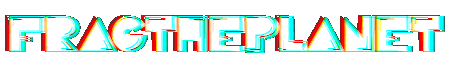
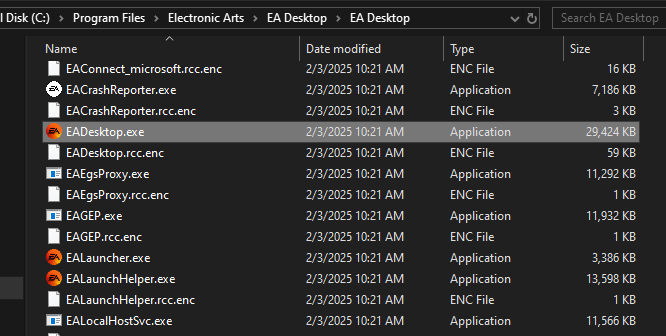
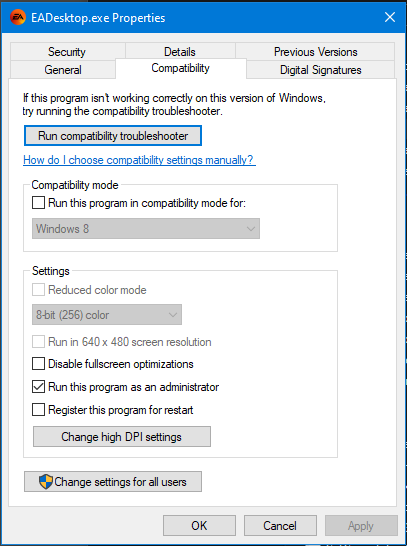
Leave a Reply